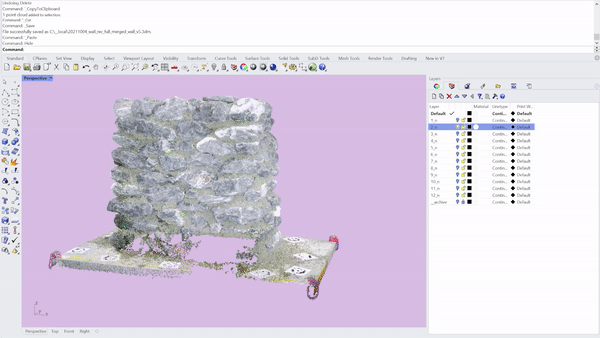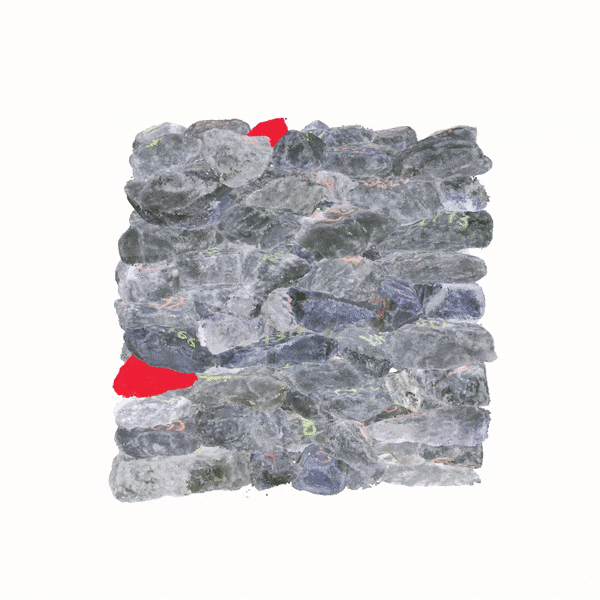Digital twin of masonry stone wall (Rhino) - Wall reconstruction
For more info: andrea.settimi@epfl.ch
This tutorial has been realized by IBOIS by the collaboration with the laboratory EESD (PI: savvas.saloustros@epfl.ch) in a joint effort of digitzing a masonry wall. The goal of this tutorial series is to help users to reconstruct step by step the process of post-processing cleaning, segmentation, and reconstruction of scanned point cloud data to reconstruct a twin digital wall of a physical masonry artifact.
The tutorial is divided in 3 parts (a,b,c). The first part (a) illustrates how to digitize and build a stone data set, the second (b) shows how to reallign multiple scans into the same coordinate system and finally (c) we relocate the stone model into the wall landscape.
💬 To be able to reproduce these tutorials you will need the WIP version of Cockroach. Download Cockroach from food4rhino and replace the .rhp file with this one here. This version will be soon stable and released.
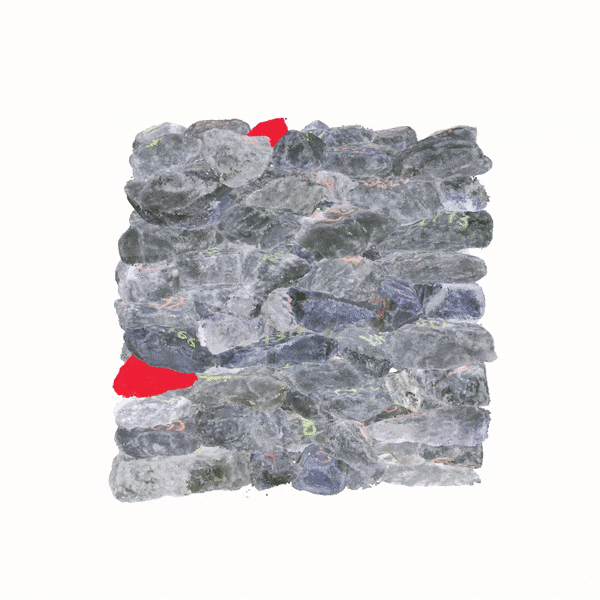
Prepare the wall layer cloud before registration
The objective here is to relocate each point cloud of the stones’ data set into each wall layer.
We probably do not need the full resolution of the wall layer, so first thing let’s reduce the point cloud with Cockroach_VoxelDownsample (VoxelSize=0.003). Keep the full-res cloud in a seperate layer and hide the layer. We need to be sure that the layer is ready for the stone registration. To do this we need to estimate normals of the cloud layer with the command Cockroach_ComputePointCloudNormals. This might take a bit of time, let it work.
Register stones into the wall layer
Here we apply the same procedures for the registration of the stone dataset. Try to import a stone belonging to the layer and run Cockroach_RegistrationRIManual. If it works amazing, you’re done for this step.
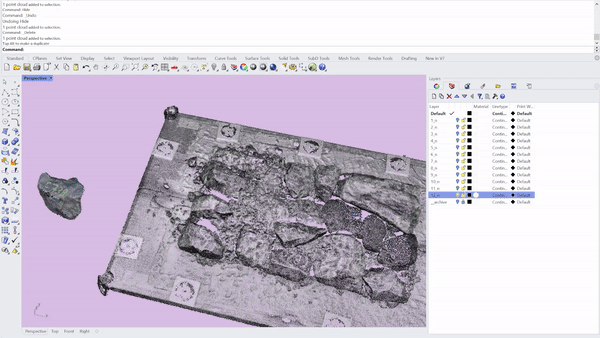
Now, Cockroach_RegistrationRIManual is under development and needs to be more robust. If it does not work go for the troubleshooting: the supervised manual placing. You move the rock with the gumball, approximate a position and run the Cockroach_RegistrationICPPtPl. This should refine its position.
Remove the points of the placed rock from the wall layer scene
Now that the rock is placed we need to remove its corresponding points in the wall layer. To do so we use Cockroach_SubstractCloud (RadiusSearch=0.01) which removes close points to the one of the newly registered stone. Before running the previous command copy the stone (Ctrl + C), you will need to re-paste it once the command is done (Ctrl + V).
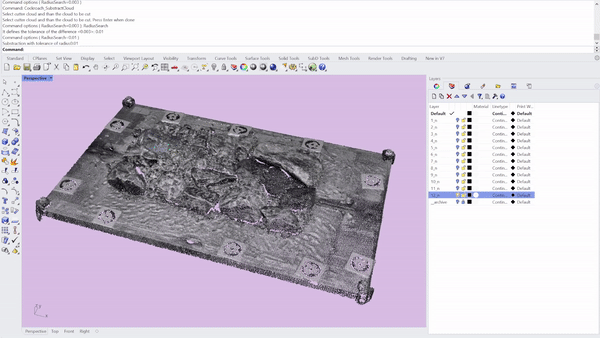
Remove the points of the placed rock from the wall layer scene
when you will go up in reconstructing the wall it might help the registration if you make a copy of the scan. First execute the first part of this section and then, delete the lower part which is not presenting new stones. This will reduce the number of possible combinations for the registration algorithms.