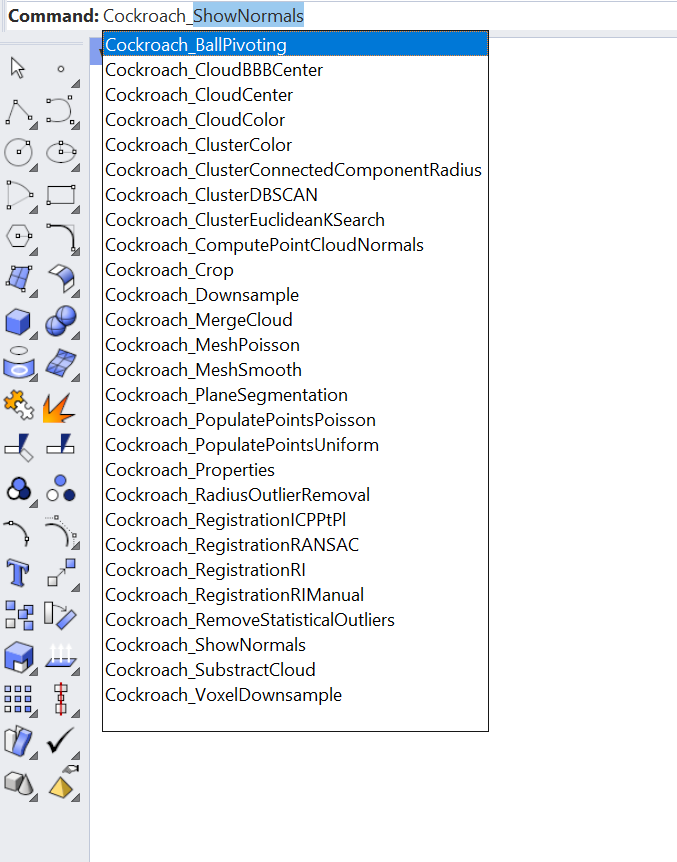Rhino installation
Here’s the instructions on how to install Cockroach Rhino plug-in.
(1) Go on Food4Rhino here and download the latest version of Cockroach Rhino7 plug-in.
(2) In Rhino type Options on the internal terminal terminal, a pop-up window will appear like this one:
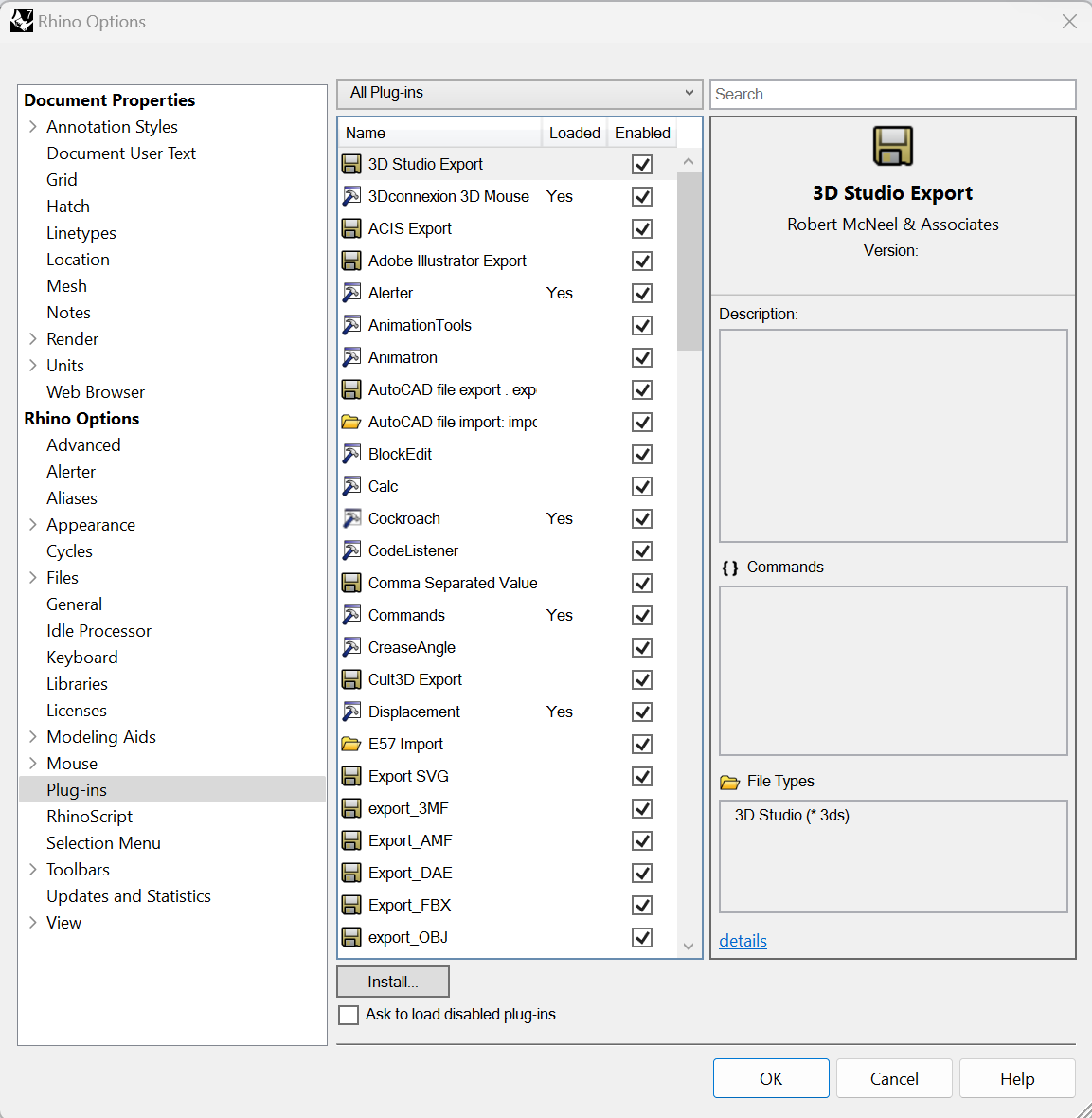
(3) Click on the Install... button and select the Cockroach plug-in file you just downloaded. Then click on Open and Close the pop-up window.
(4) Let’s check if it is installed by just typing Cockroach_ on the internal terminal. If it is the case as in the image below you are good to go.