Here's the step-by-step guide on how to use augmented-carpentry with any circular saw to realize basic woodworking operations.
Step-by-step¶

The assistance interface for the chainsaw is composed by the following elements:
a - Feedback for balde position (in cm). The goal is to diminish the line length corresponding to the position error, to zero (green).
b - Feedback for blade rotation (in degrees). The goal is to diminish the line length corresponding to the angle error, to zero (green).
c - This is particular to the chainsaw feedback system. In order to obtain straight cuts both the base and tip of the chain needs to have equal heights. The yellow lines represent the distance to the bottom faces of bottom and tip blade. The idea is to have equidistant heights so that the two lines become green. The value d:00 represents the shortest distances of both.
d - The blade projection on the bottom face.
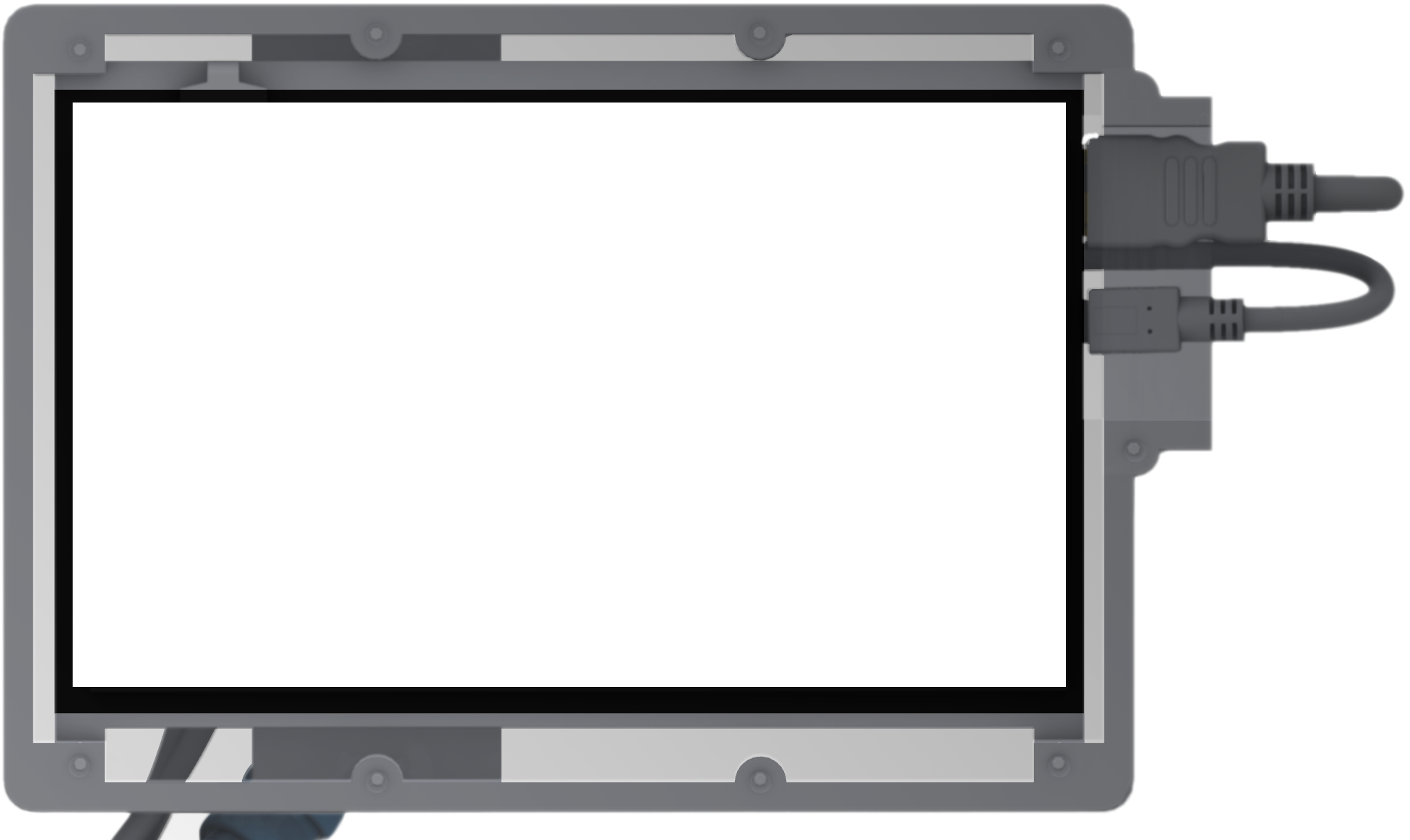
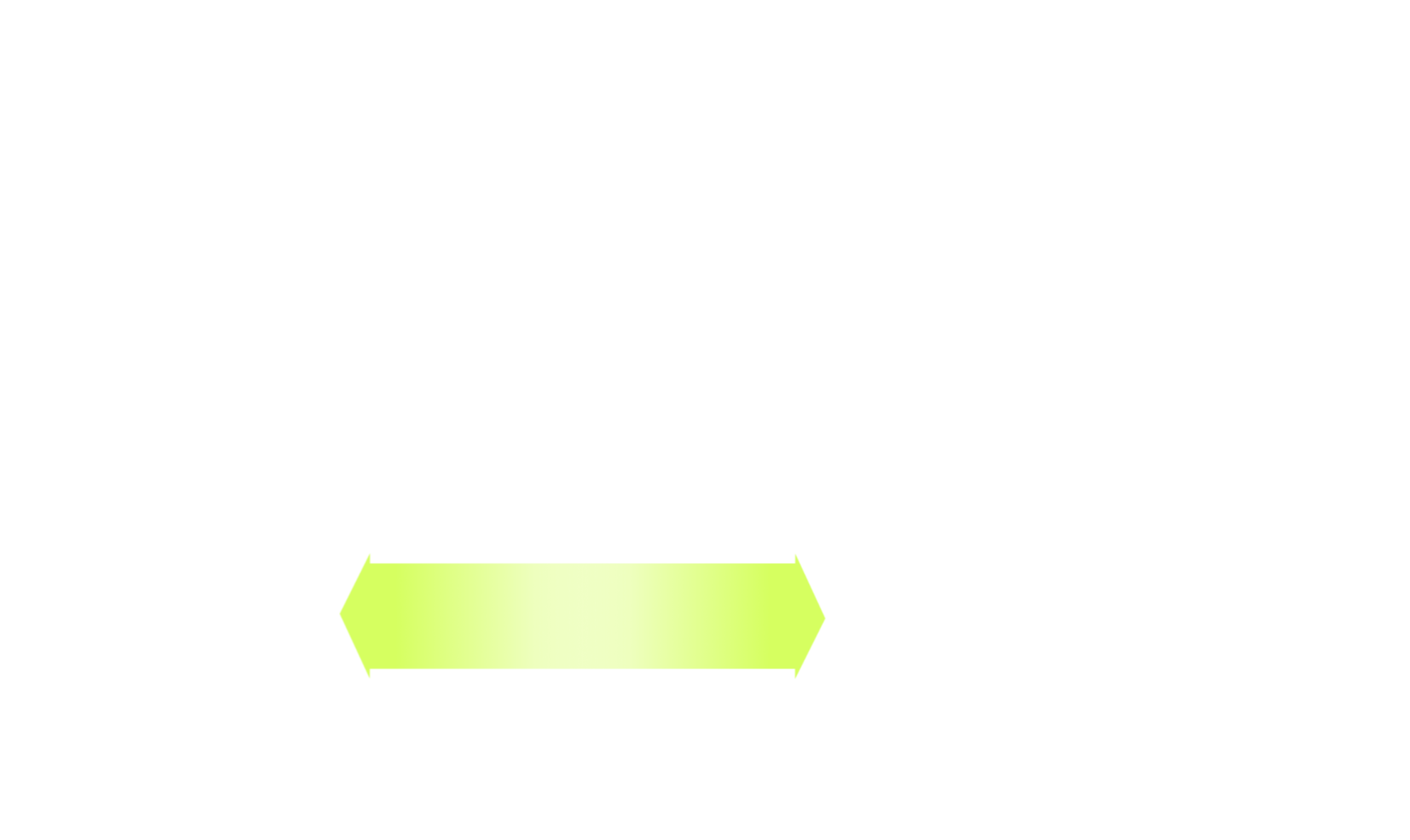
Adjust now the position (a) until the indicator becomes green.
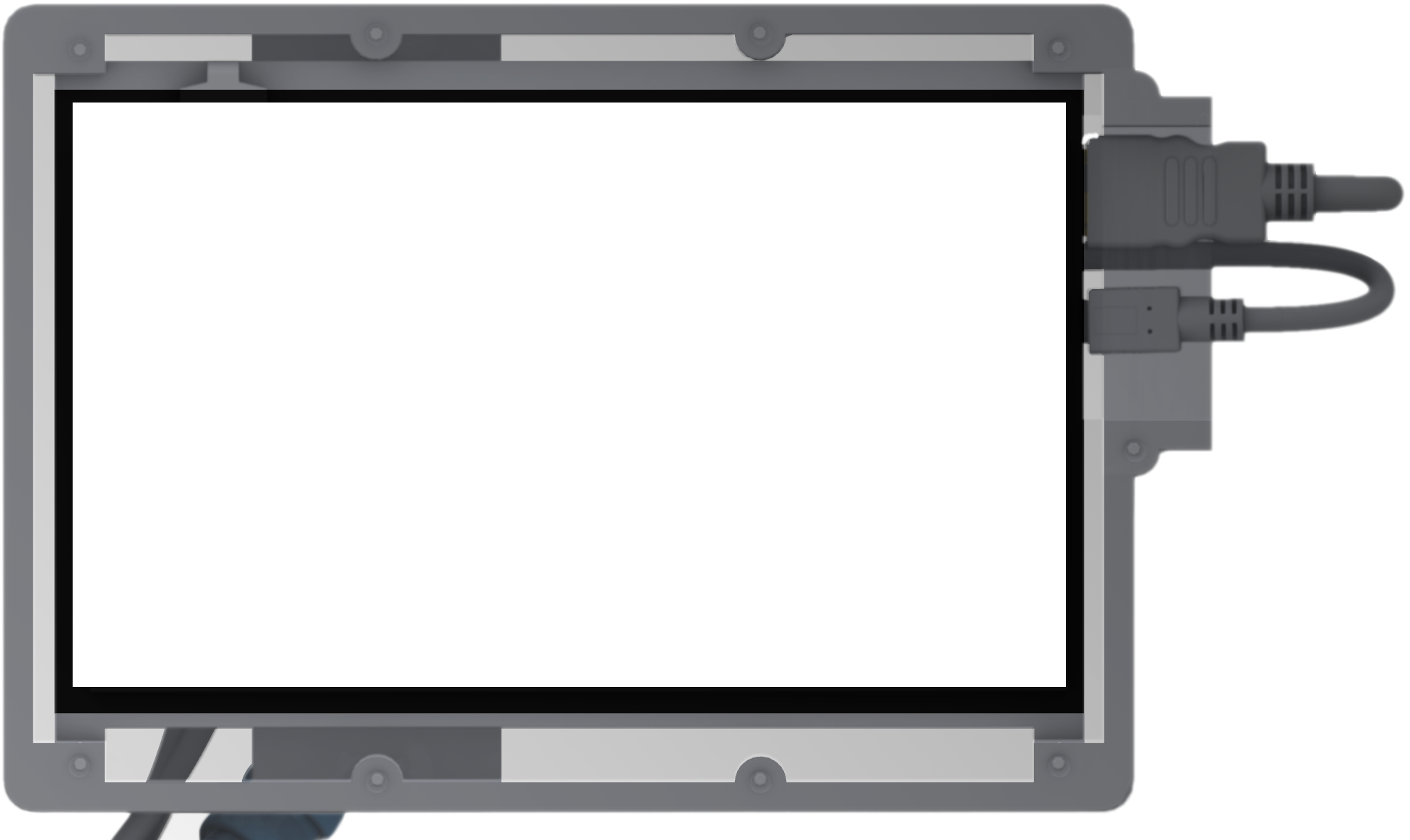
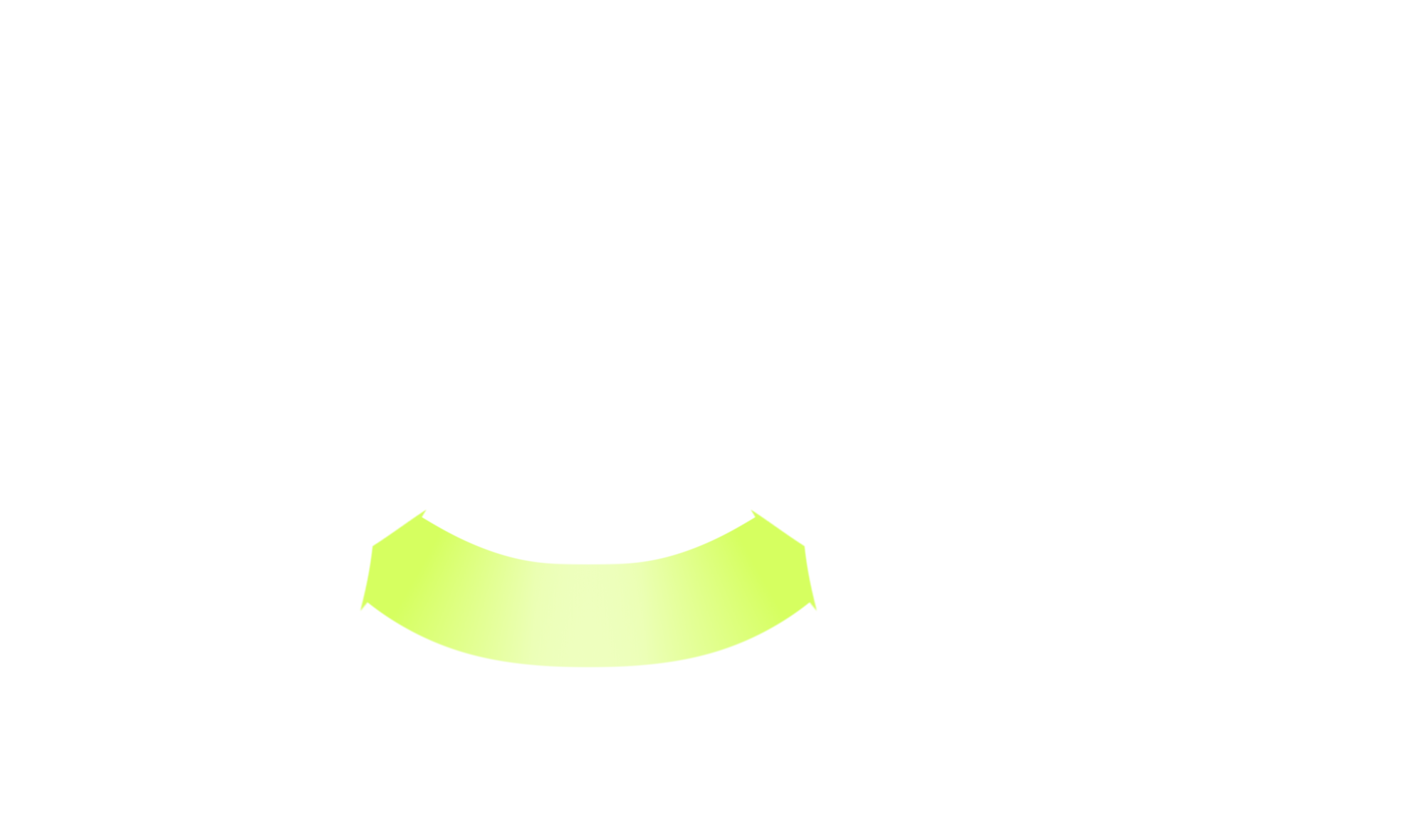
Adjust now the rotation (b) until the indicator becomes green.
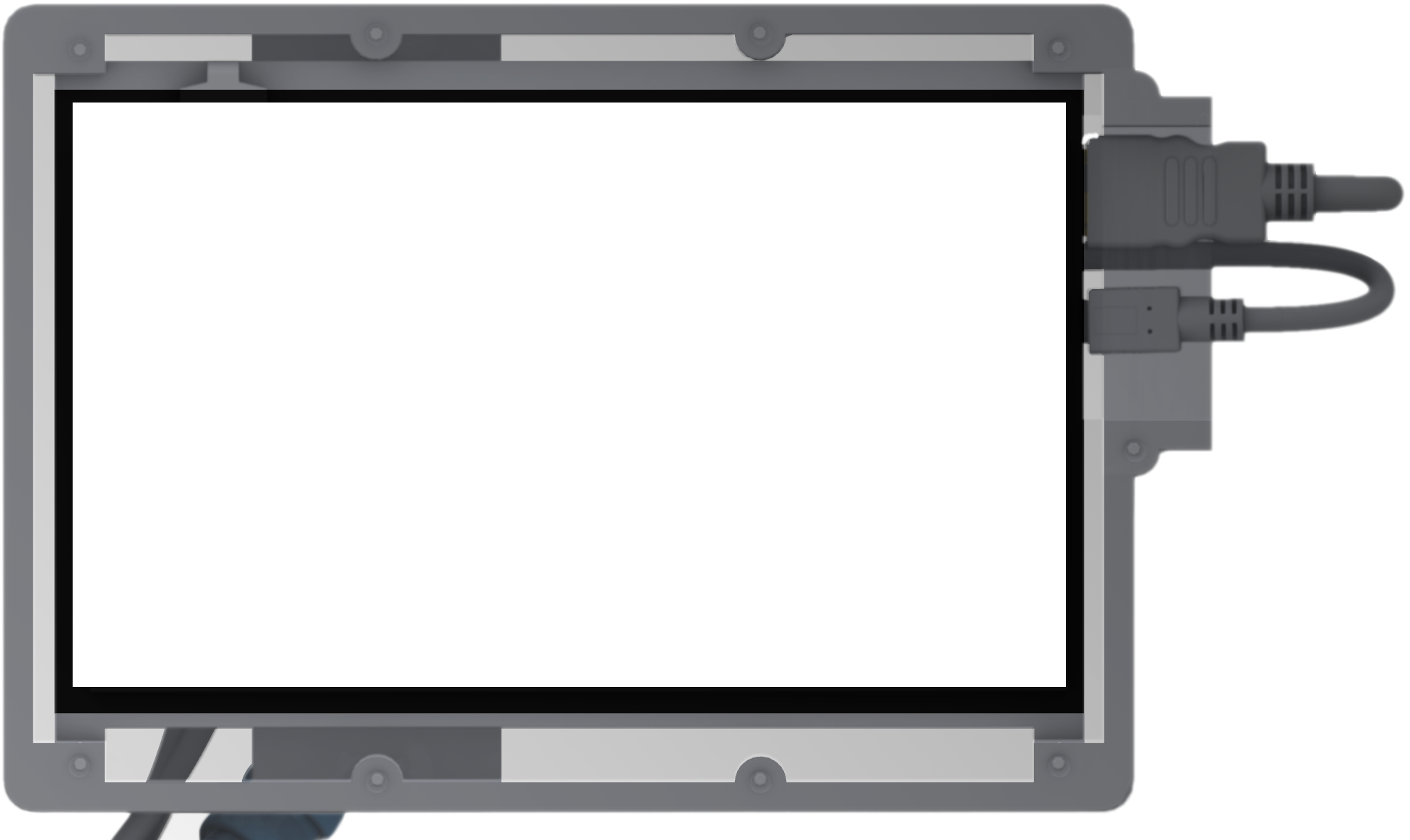
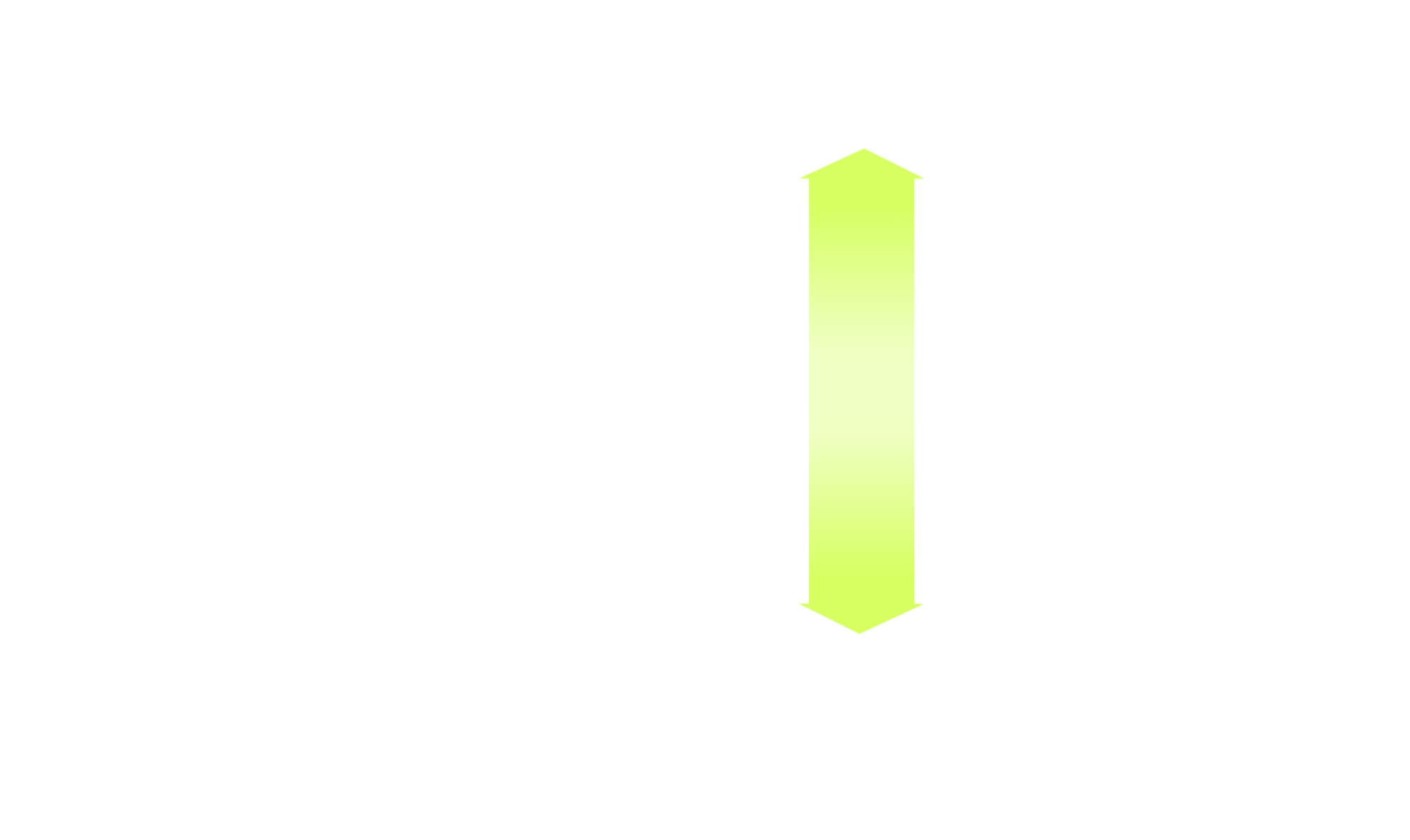
You can now start the cut. Adjust the two ends (c) so that the blade is straight. Watch out the d:00 when it gets to zero, the cut is done.

Now you can do the other side of the cut and the multiple cuts in between the two ends without augmented feedback.
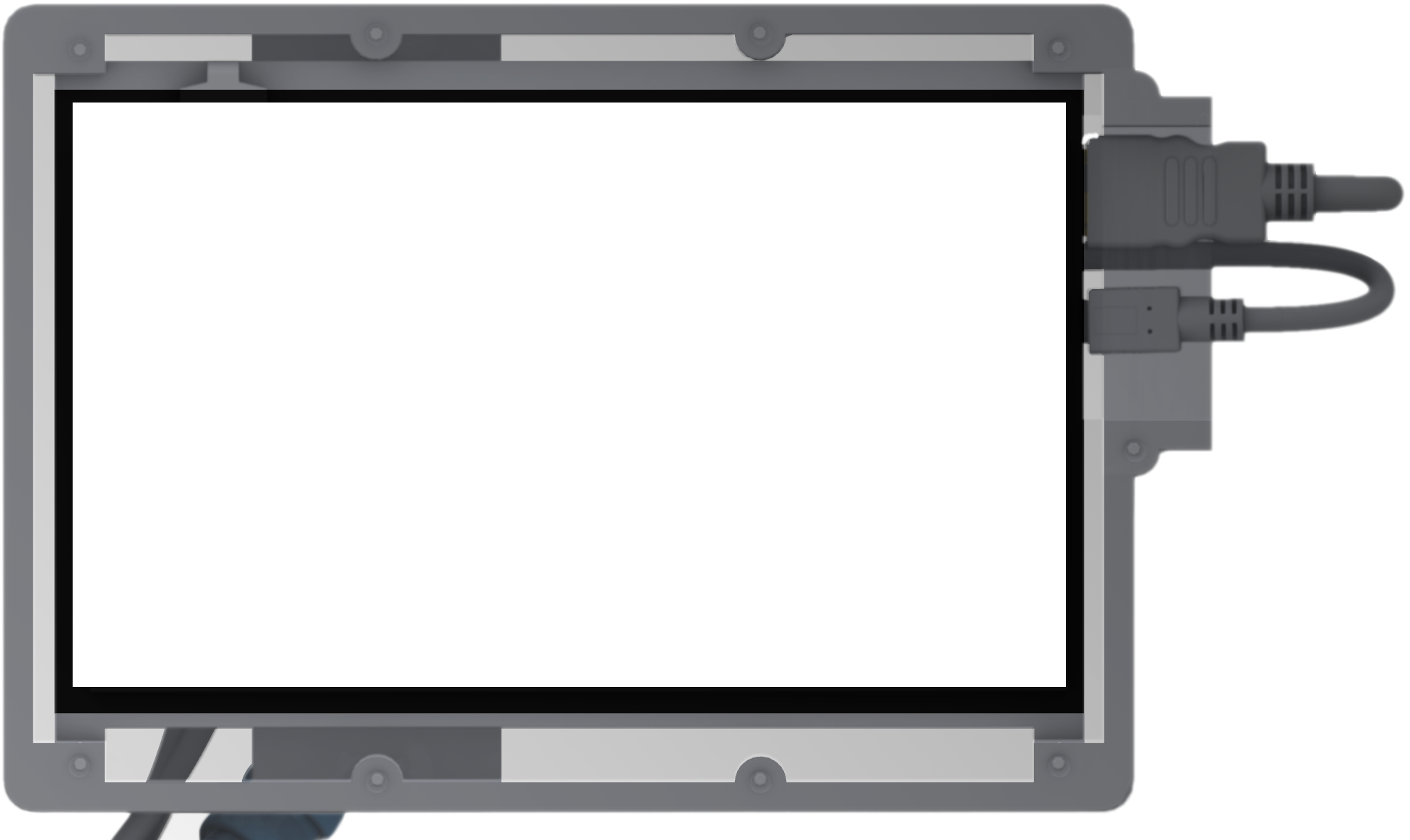
Once done, you can inspect the full cut with the augmented overlay.

Once you are done hit the button Done to set the joint as done (*).
Butt joint

a - bounding box boundaries
b - chainsaw blade's axis
c - chainsaw blade's thickness
d - joint 3D visualization. This can be particularly useful for having a better understanding of the joint's geometry and the blade's position during the cut.
e - move the 3D view
f - zoom the 3D view
g - selected fix orthographic view

Double inclined cuts
