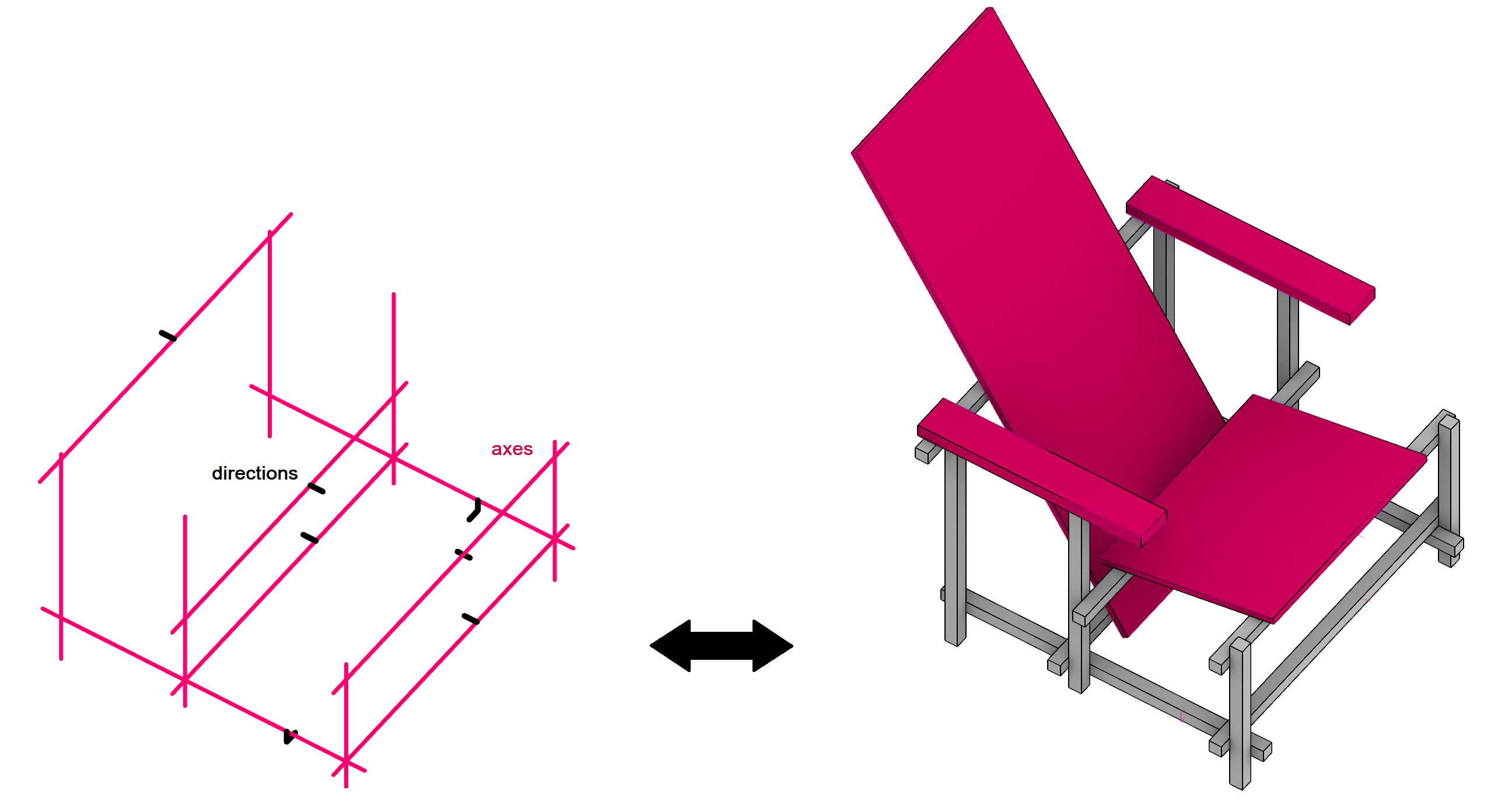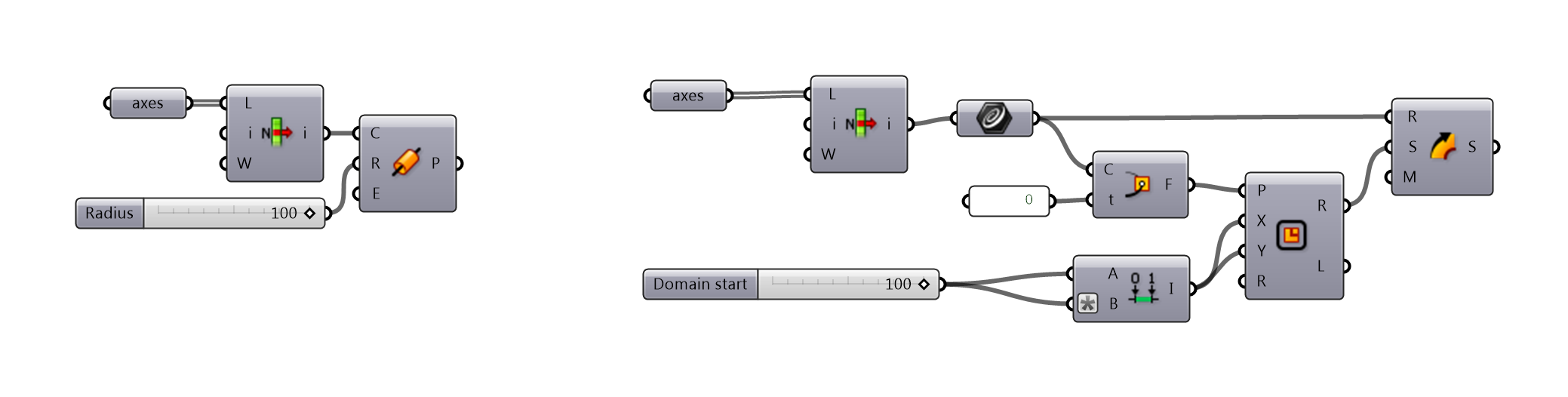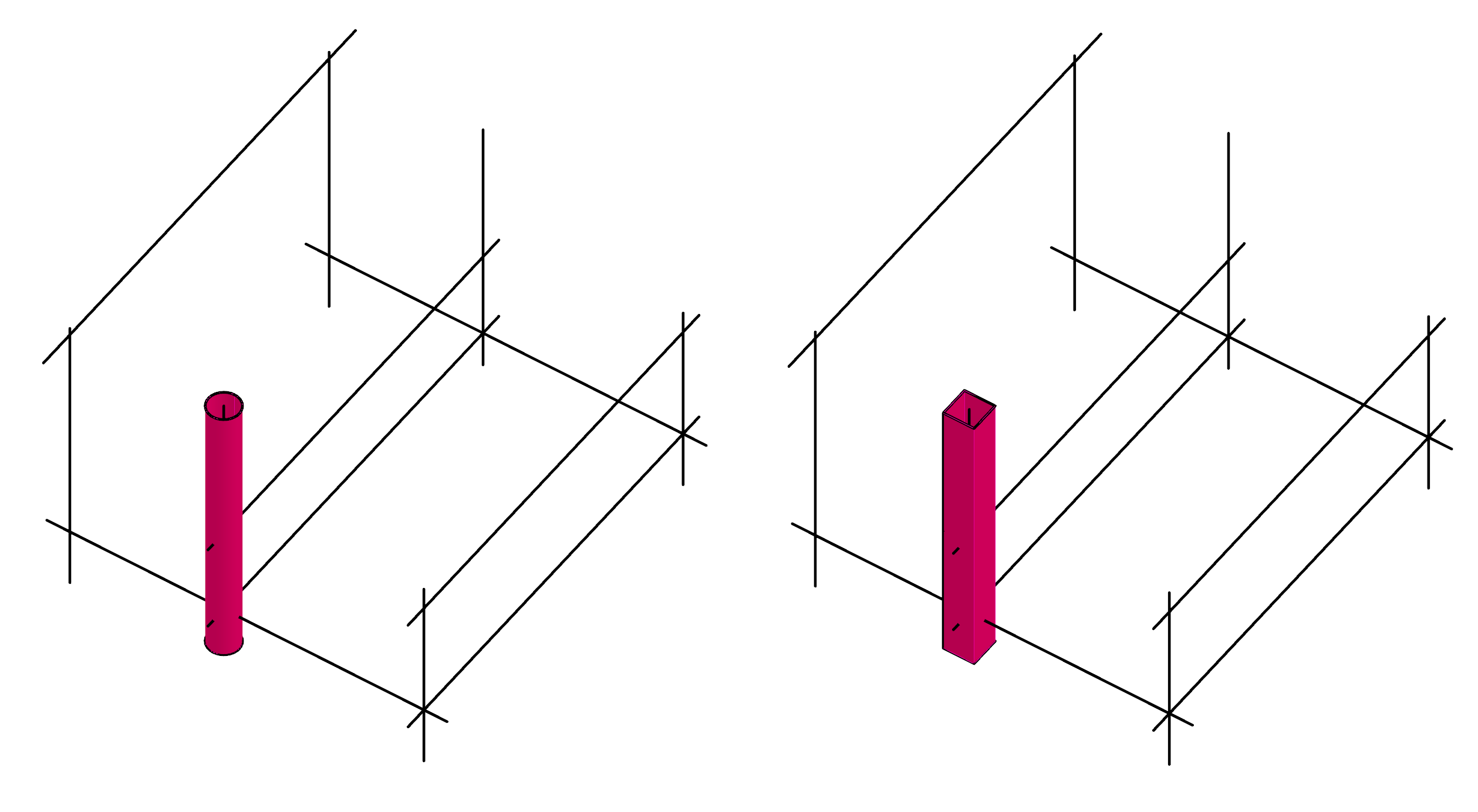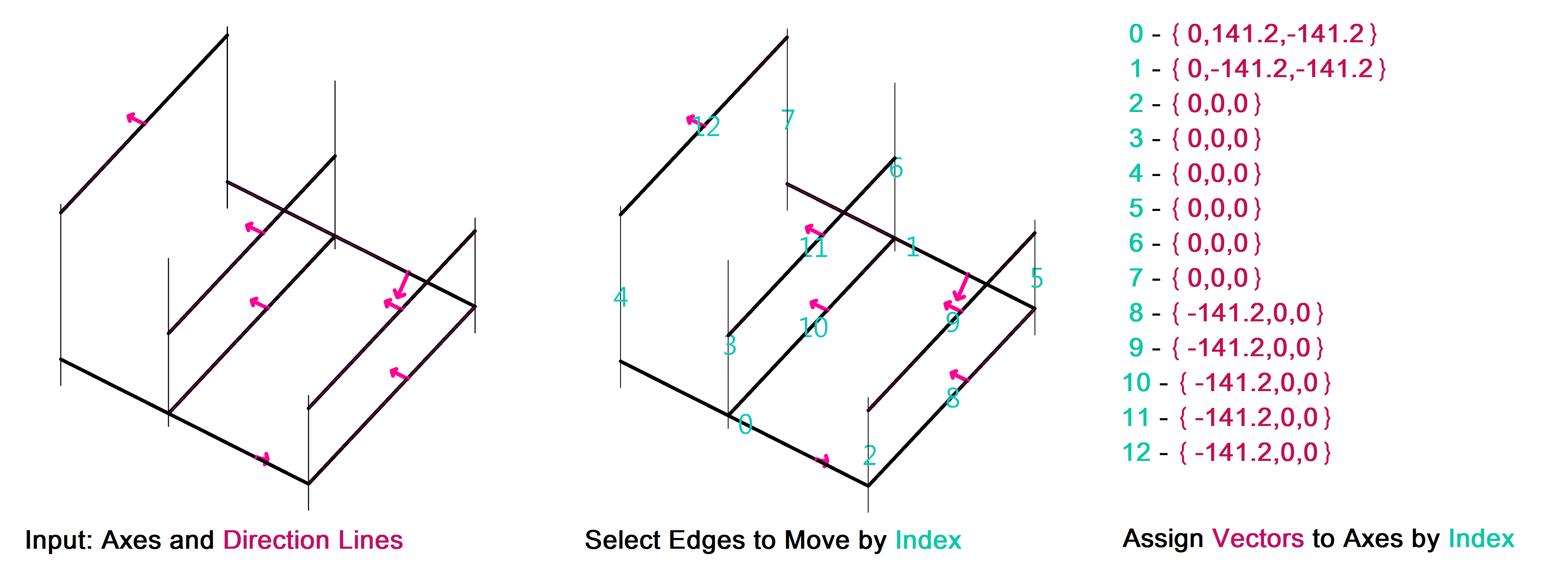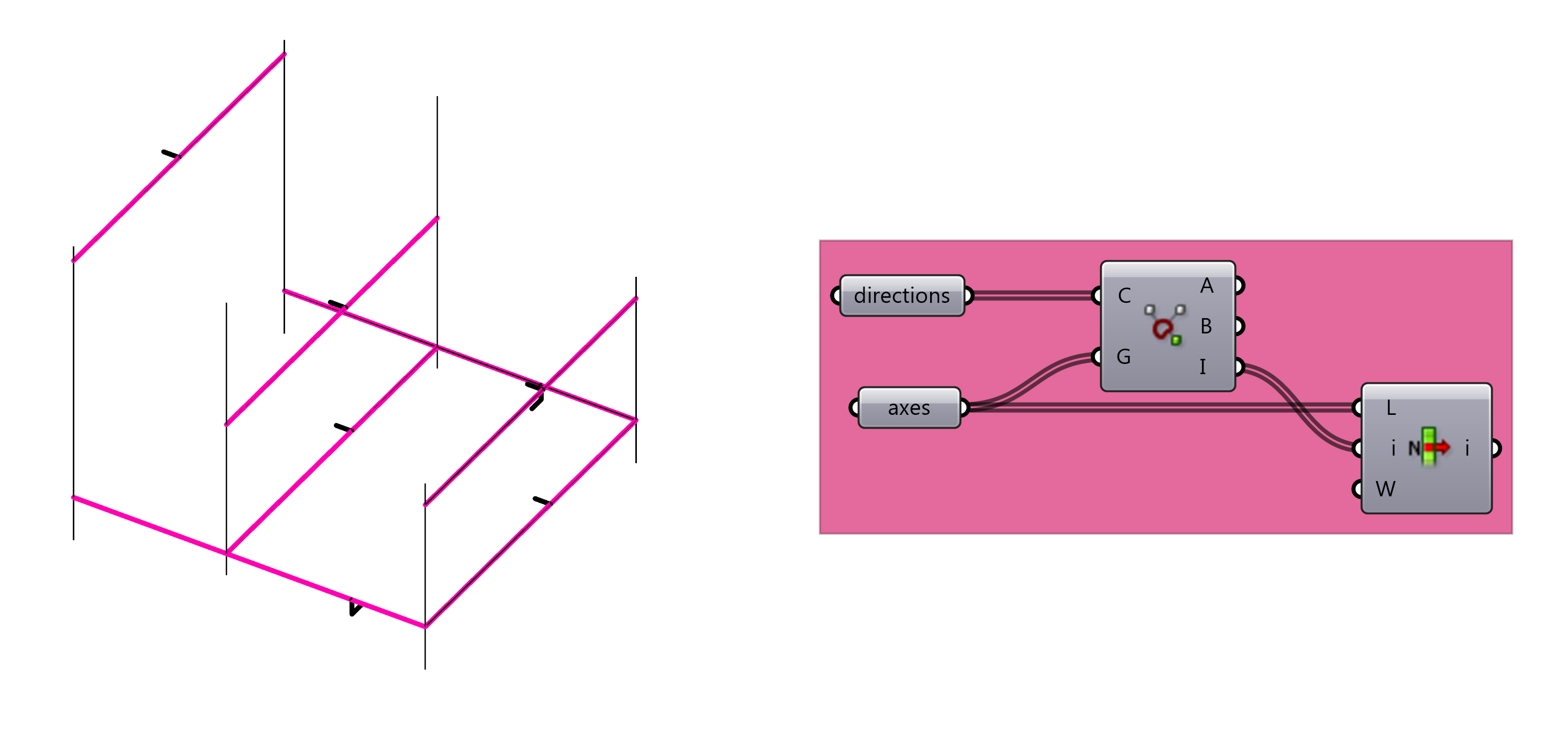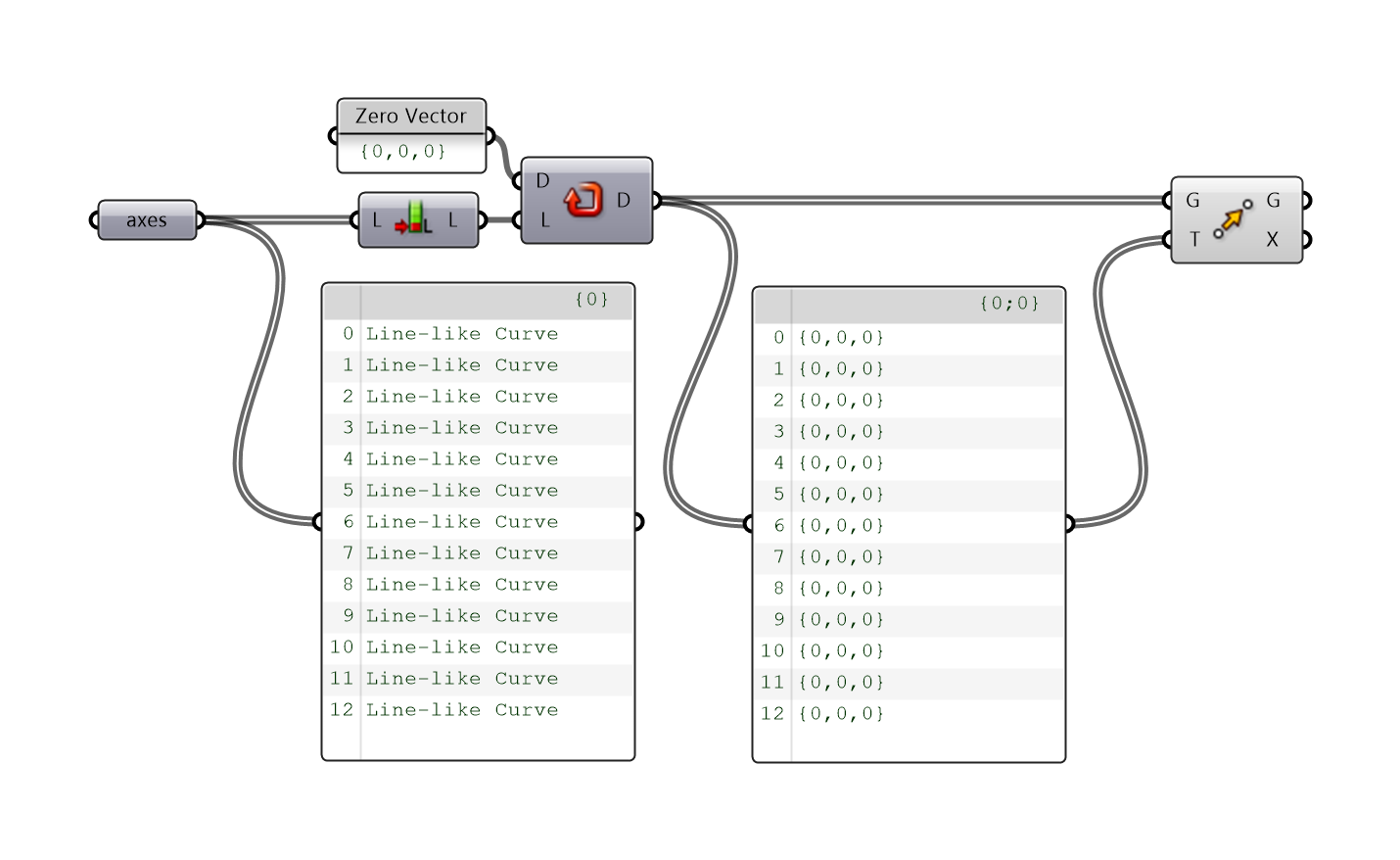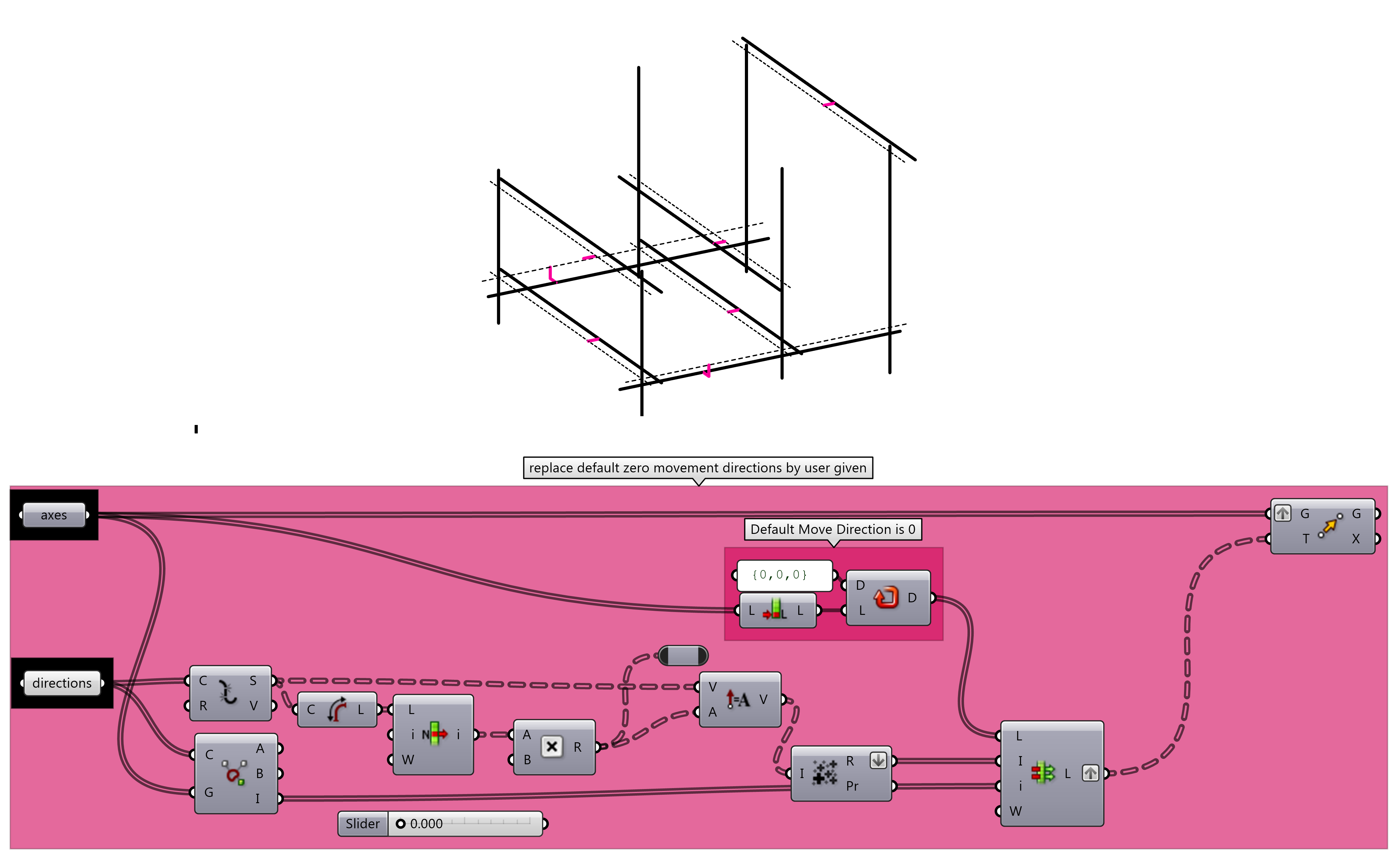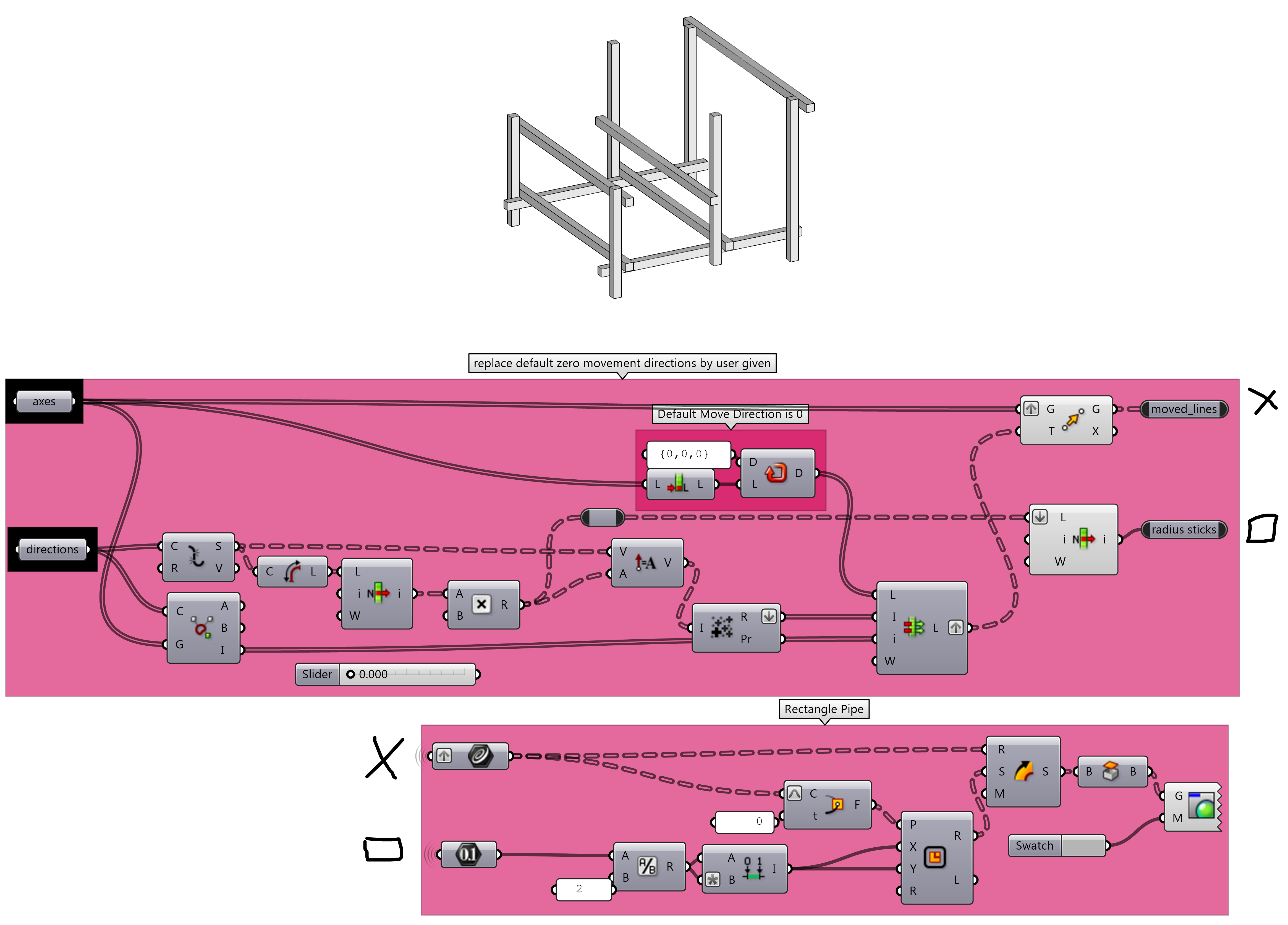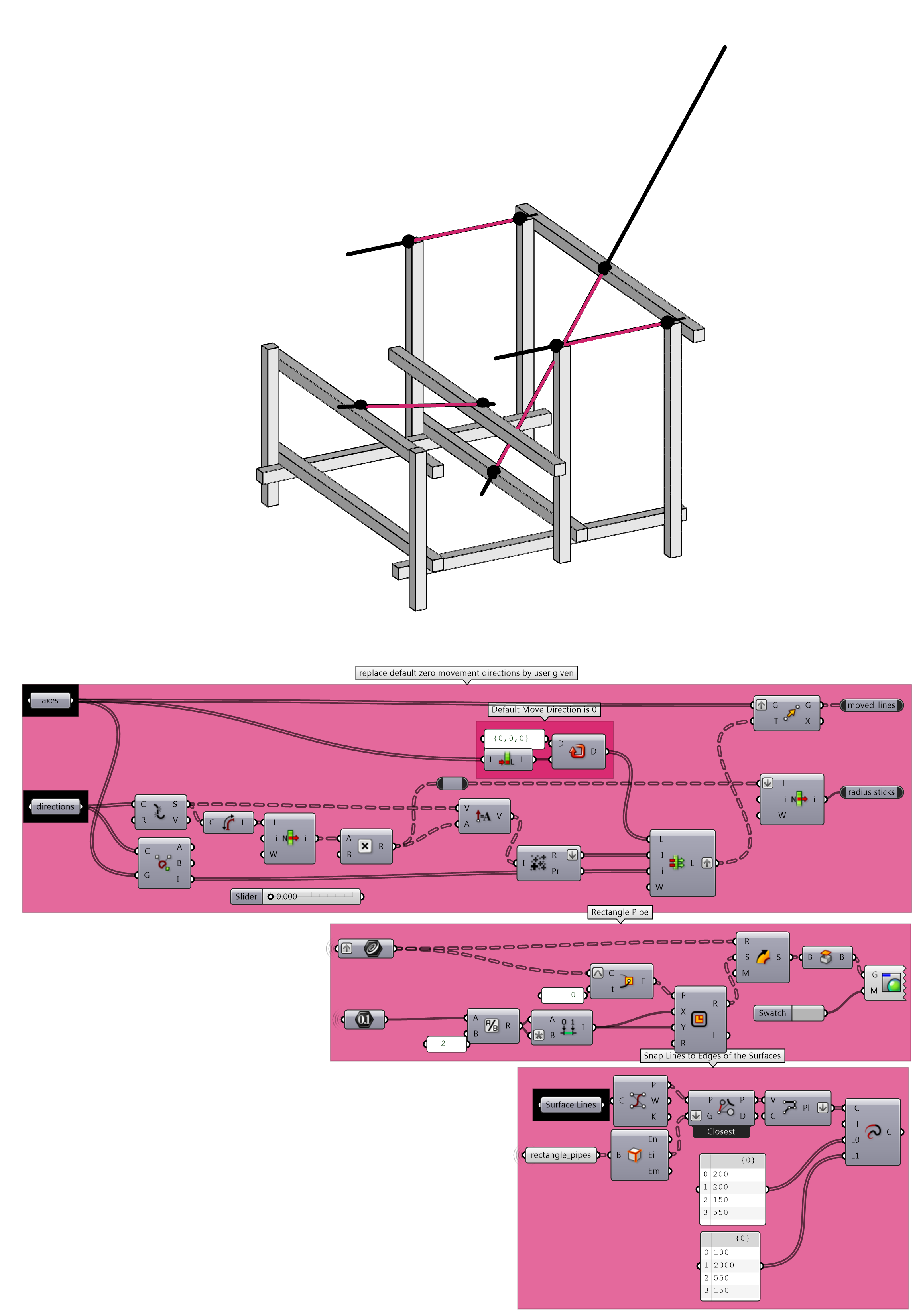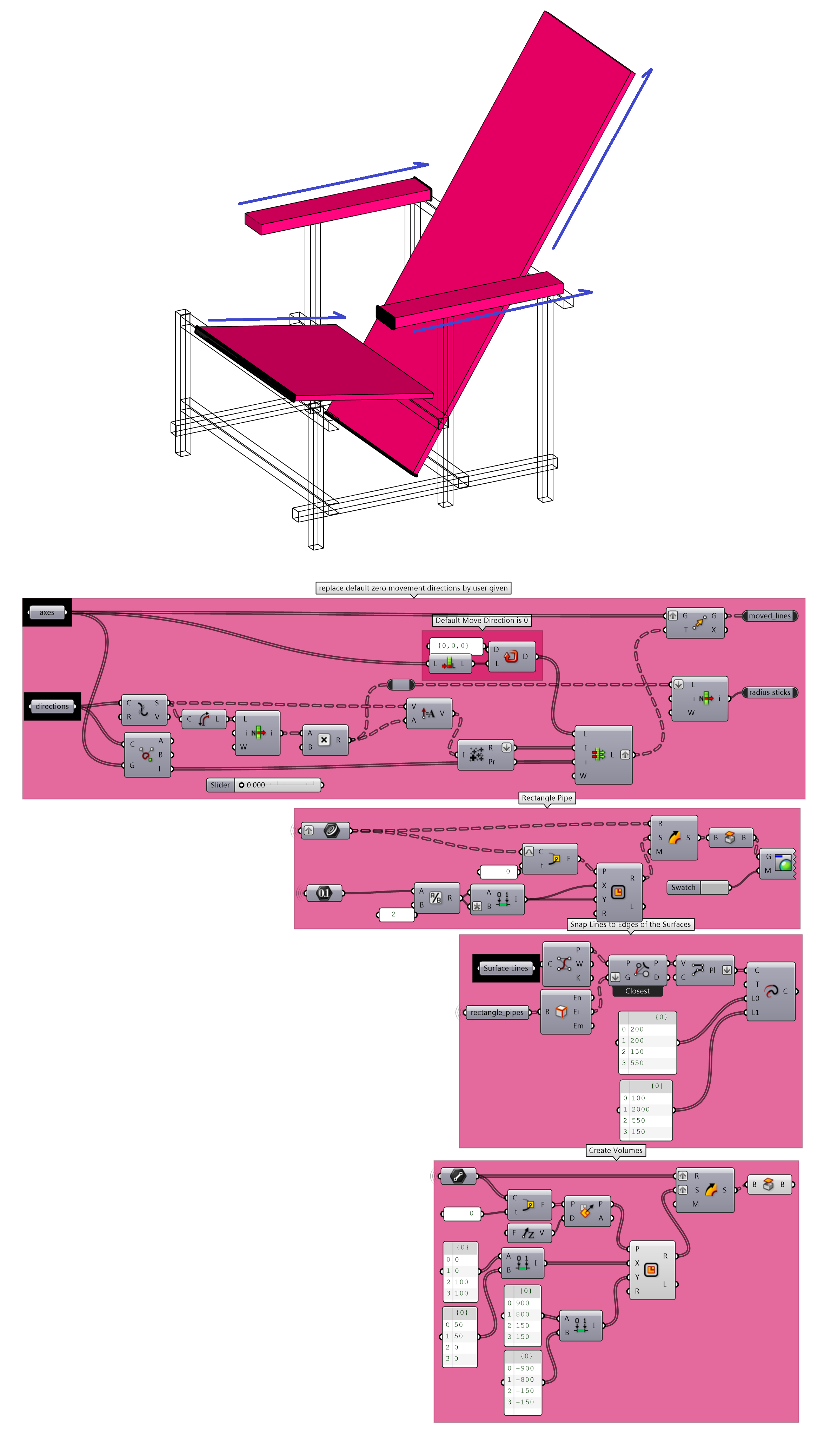GE1 - DESCRIPTION
GOAL: The focus of the exercise is to break down a design object, a chair, into rules, analyze them and transform them in code.
TASK: .Make a model of the “Red and Blue chair” by Gerrit Rietvelt adaptable to different sizes of beams sections.
🦗⬇️⬇️⬇️ Download the start gh script file here ⬇️⬇️⬇️🦗 🦗⬇️⬇️⬇️ Download the end gh script file here ⬇️⬇️⬇️🦗
- GE1 - DESCRIPTION
- GE1 - IDENTIFY RULES OF THE CHAIR
- GE1 - HOW TO CREATE A RECTANGULAR PROFILE BEAM?
- GE1 - HOW TO CREATE A KNOT OF NON-INTERSECTING BEAMS?
-
GE1 - STEP BY STEP MODELLING PROCESS WITH GRASSHOPPER USING CLOSEST SEARCH
GE1 - IDENTIFY RULES OF THE CHAIR
- How to create a rectangular profile beam?
- How to create a knot of the non-intersecting beams?
- How to create seat panels?
GE1 - HOW TO CREATE A RECTANGULAR PROFILE BEAM?
For a fast a simple preview a line could “piped” by using the “Pipe” component. When a rectangle or any other profile is used, we can sweep a profile curve around the rail curve. In the later case, be sure that the profile curve is positioned on the curve. In the example below we use rectangle that is drawn at the start of the curve.
GE1 - HOW TO CREATE A KNOT OF NON-INTERSECTING BEAMS?
The goal is to assign the user given translation vectors to each axis. The question here: how to move some beams and do not move the others? Let’s start giving a default movement vector to each axis - {0,0,0}. Then we can select the axes by the movement vectors and replace the zero vectors by the user given vectors.
This exercise will introduce the closest object search. There are quite a few of them in Grasshopper and you need to know which is the best for this problem. Let’s take a look at the existing components.
Point and Points queries: N-Closest Points (right), A Closest Point (left)
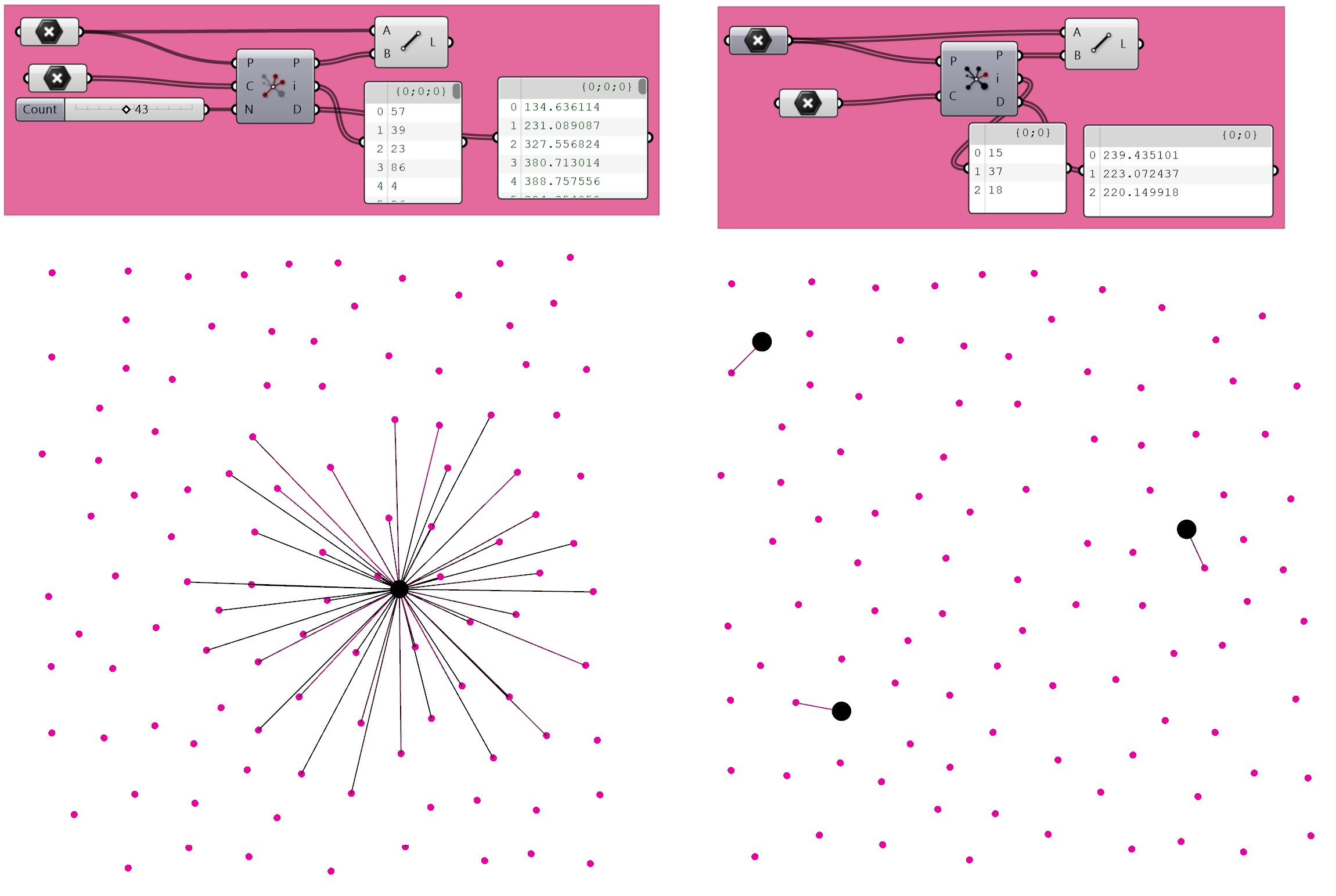
Geometry queries: Point and Geometry List (right), Curve and Geometry List (left)
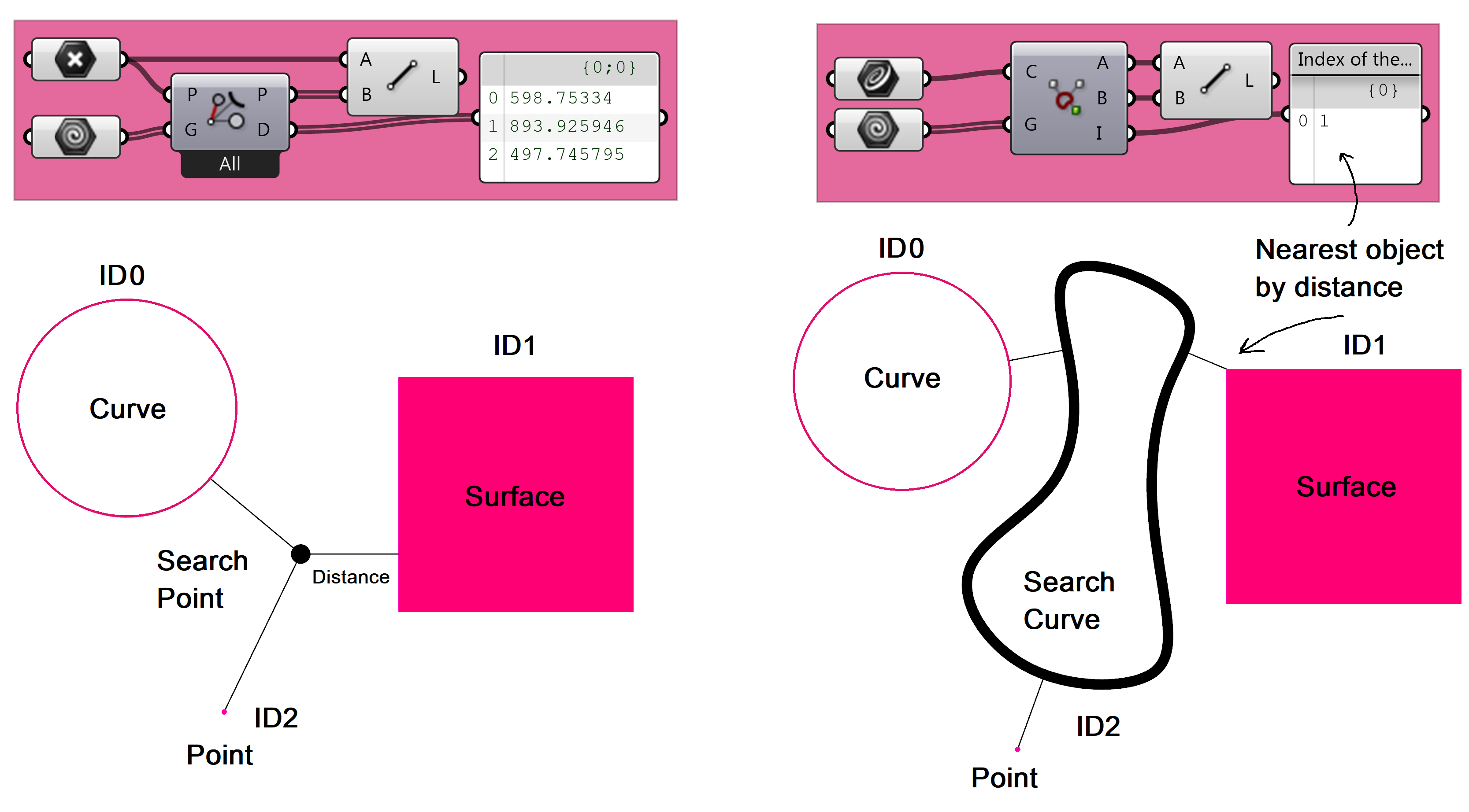
Geometry queries: Point and Geometry Types (from left to right: plane, curve, surface, brep)
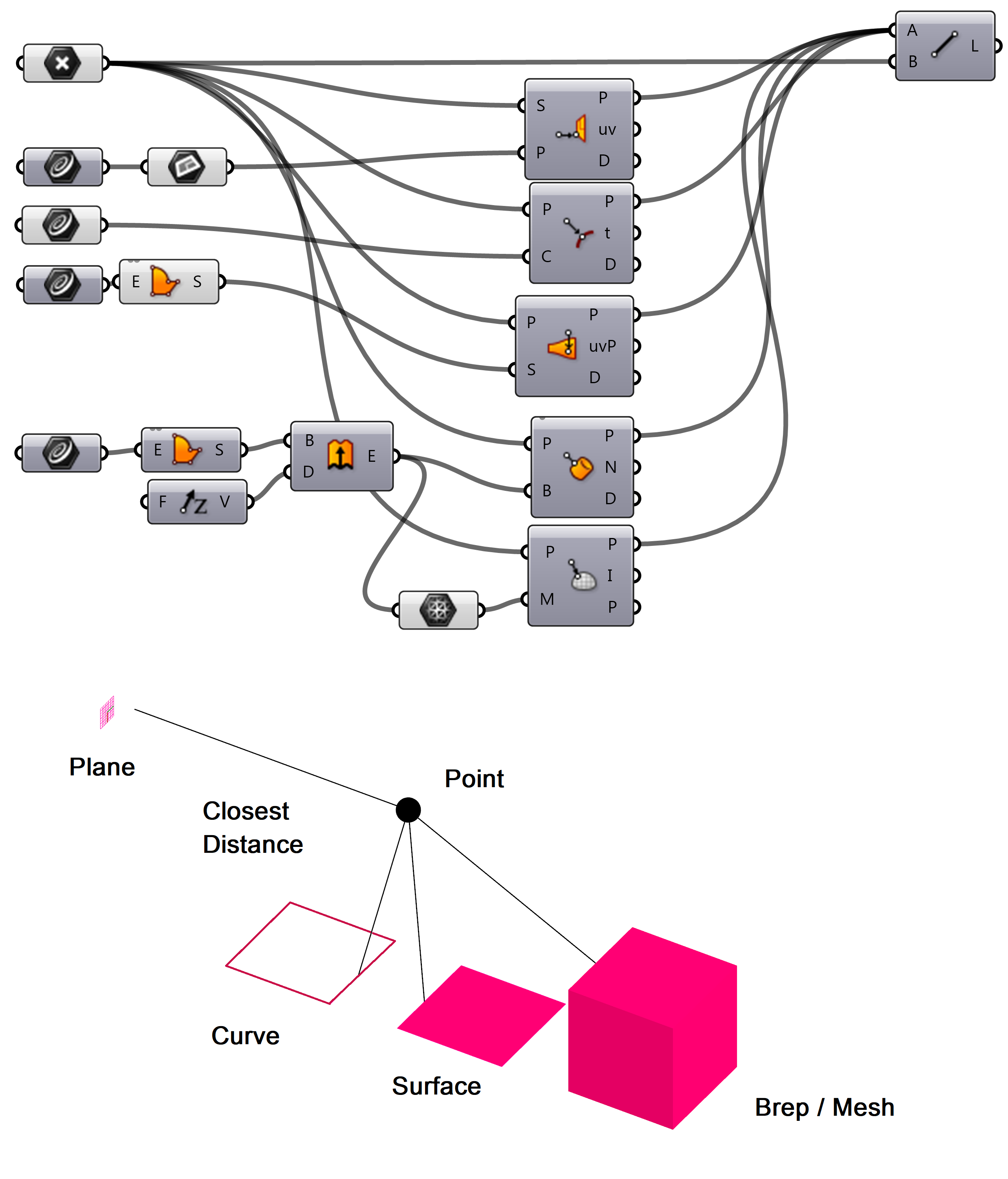
GE1 - STEP BY STEP MODELLING PROCESS WITH GRASSHOPPER USING CLOSEST SEARCH
First we need to select the lines to move:
Then we need to convert polylines to the translation vectors:
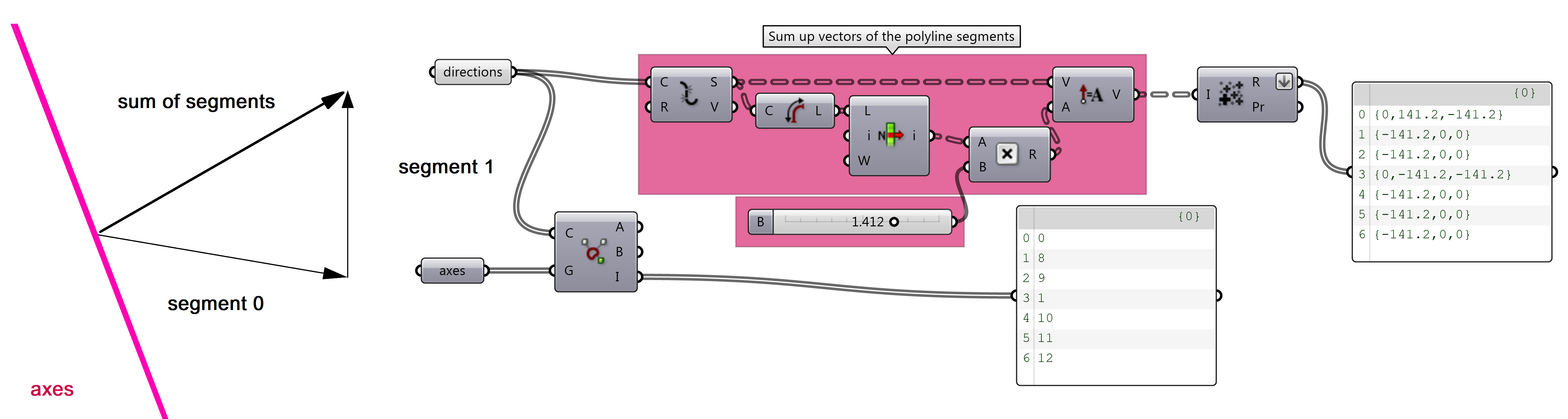
Then create a list of zero vectors that corresponds to the number of axes:
Then zero vectors are replaced by the selected vectors:
Create rectangle pipes for the moved lines of a given radius that matches length of the user given lines:
To create surface elements we can use closest point to geometry search. This sequence gives two points that forms lines and can be extended to required lengths:
Lastly create rectangle surfaces of the seats: