How to use documentation
A documentation is a set of documents that provides information about a library, its features and how to use them. It is a guide that helps you to understand the functionalities of the library and how to use it.
In Rhino you have two documentation libraries that you can use to write Python scripts:
Let’s see how to use the RhinoCommonAPI documentation to create a point in Rhino.
RhinoCommonAPI UI
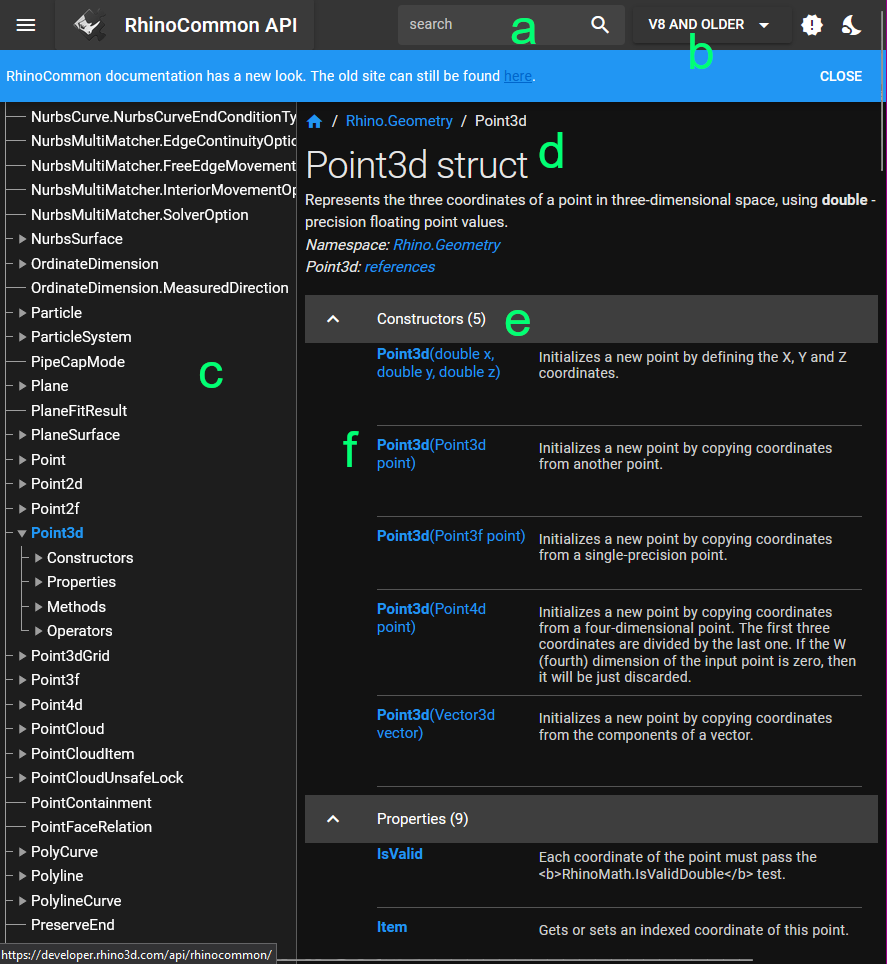
a- Search barb- Select the version of Rhino. Be sure to select the version you are using.c- All the items in the library. You can navigate through the library by clicking on the items.d- The selected item’s name. You can see the description of the item and its methods.e- The tabs of the object (constructor, methods, properties, events, etc.)f- The selected method’s or property’s name. You can see the description of the method and its parameters.
Using the documentation is your best friend when you are writing a script. When in doubt, check the documentation. It will help you to understand the functionalities of the library and how to use them. And mostly which methods are available to you.
🛠 Exercise
01 : How many methods are available to create a point in RhinoCommonAPI?
02 : What is the name of the method to create a point in RhinoCommonAPI?
03 : What are the parameters of the 4th method from the top to create a point in RhinoCommonAPI?
04 : Look for the DistanceTo() method in the Point3d class. What is the return type of this method?
05 : Is the operator <= available for the Point3d and Vector3d classes?
⚠️⚠️⚠️ ChatGpt was trained in 2021 and the documentation might have changed since then. Always check the official documentation for the most up-to-date information.