Bounding Box
Geometric definition
A bounding box is the smallest axis-aligned box that contains a given set of points or a geometric object. In 3D space, it’s a rectangular box, and in 2D space, it’s a rectangle. The sides (or edges) of a bounding box are aligned with the axes of the coordinate system.
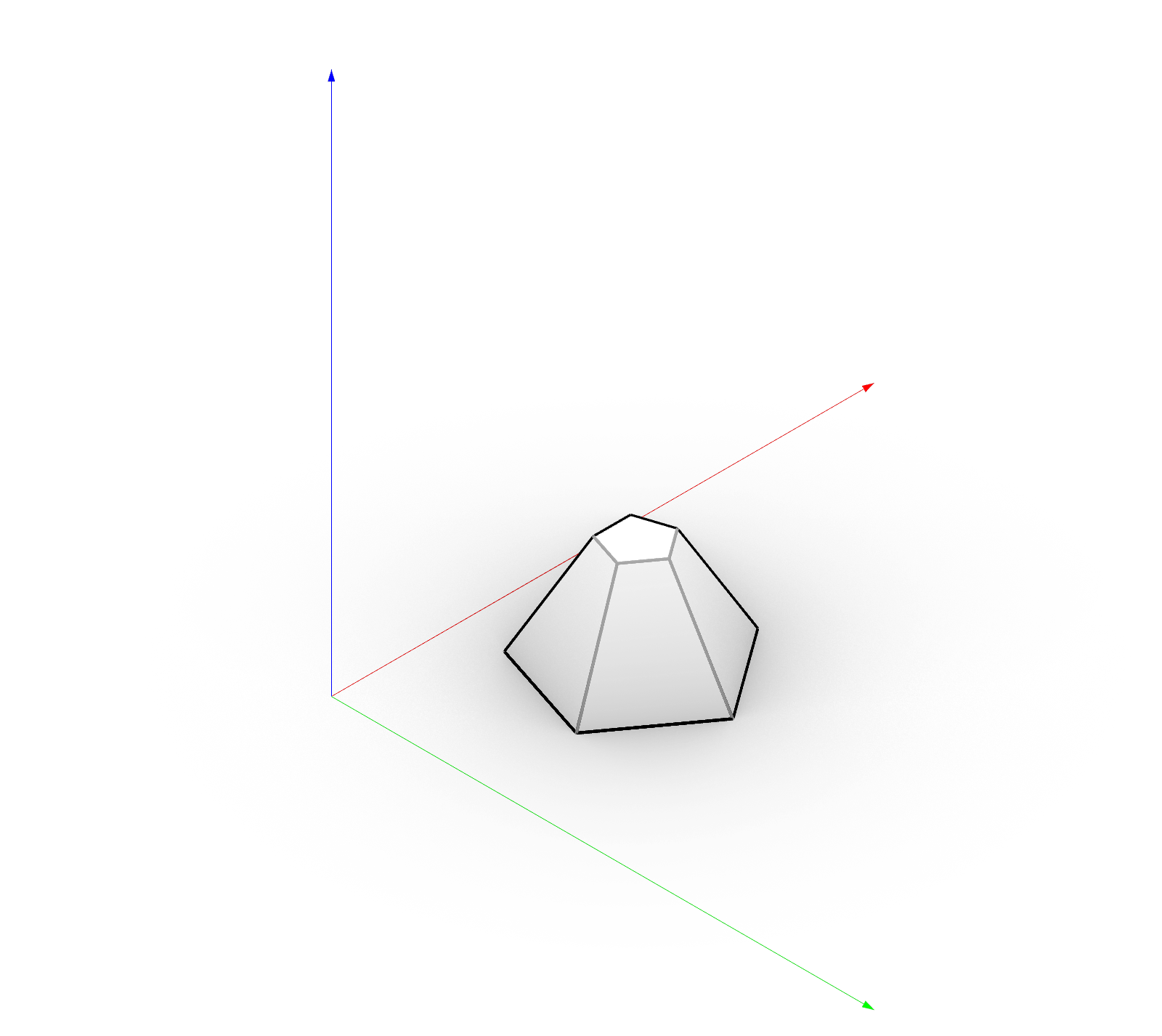 |
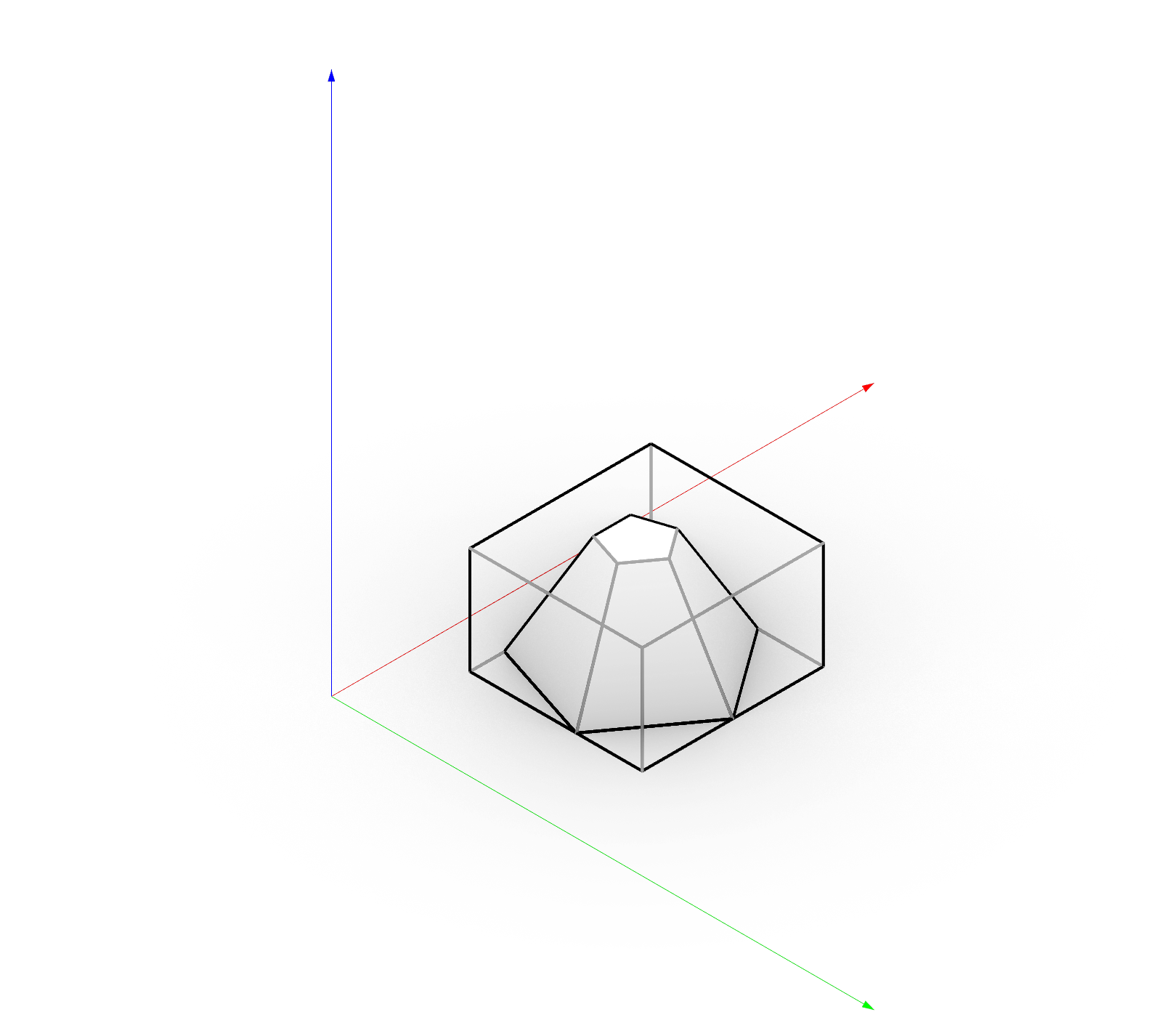 |
Here’s an example of how to create a bounding box in Rhino
rhinoscriptsyntax
import rhinoscriptsyntax as rs
# Prompt the user to select an object
object_id = rs.GetObject("Select an object")
# Get the bounding box of the object
bbox = rs.BoundingBox(object_id)
# If the bounding box was successfully created, add it to the document
if bbox:
rs.AddBox(bbox)
RhinoCommons
import Rhino
import scriptcontext as sc
# Prompt the user to select an object
object_id = sc.doc.Objects.GetObject("Select an object").Id
# Get the geometric object
geo = sc.doc.Objects.Find(object_id).Geometry
# Get the bounding box of the object
bbox = geo.GetBoundingBox(True)
# If the bounding box was successfully created, add it to the document
if bbox.IsValid:
box = Rhino.Geometry.Box(bbox)
sc.doc.Objects.AddBox(box)
sc.doc.Views.Redraw()
Properties
Here are some properties of the BoundingBox struct and how to implement them
import Rhino
# Create a bounding box
bbox = Rhino.Geometry.BoundingBox(-1, -1, -1, 1, 1, 1)
# Get the point in the corner with the smallest coordinates
min_point = bbox.Min
# Get the point in the corner with the largest coordinates
max_point = bbox.Max
# Get the point in the center of the bounding box
center_point = bbox.Center
# Get the total area of the bounding box
area = bbox.Area
# Get the volume of the bounding box
volume = bbox.Volume
Methods
Here are some methods of the BoundingBox struct and how to implement them
import Rhino
# Create a bounding box
bbox = Rhino.Geometry.BoundingBox(-1, -1, -1, 1, 1, 1)
# Inflate the bounding box by a certain amount
bbox.Inflate(0.5)
# Convert the bounding box to a Brep
brep = bbox.ToBrep()
# Get the point at the given coordinates within the bounding box
point = bbox.PointAt(0.5, 0.5, 0.5)
🛠 Exercise
00 :🐍⬇️⬇️⬇️ Download the script here ⬇️⬇️⬇️🐍 00 :🦏⬇️⬇️⬇️ Download the 3dm here ⬇️⬇️⬇️🦏
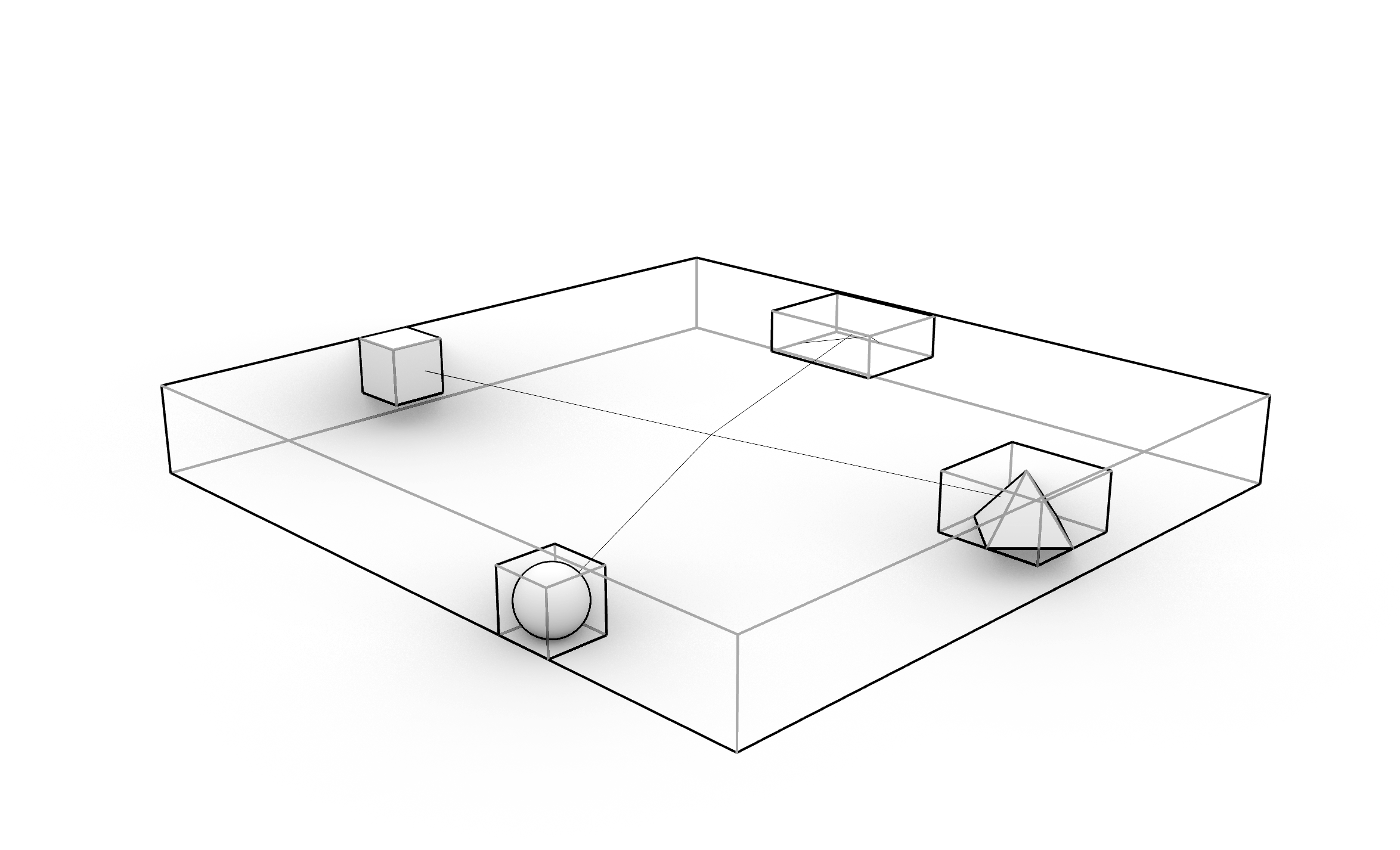
01 :🐍⬇️⬇️⬇️ Download the script here ⬇️⬇️⬇️🐍
01 :🦏⬇️⬇️⬇️ Download the 3dm here ⬇️⬇️⬇️🦏
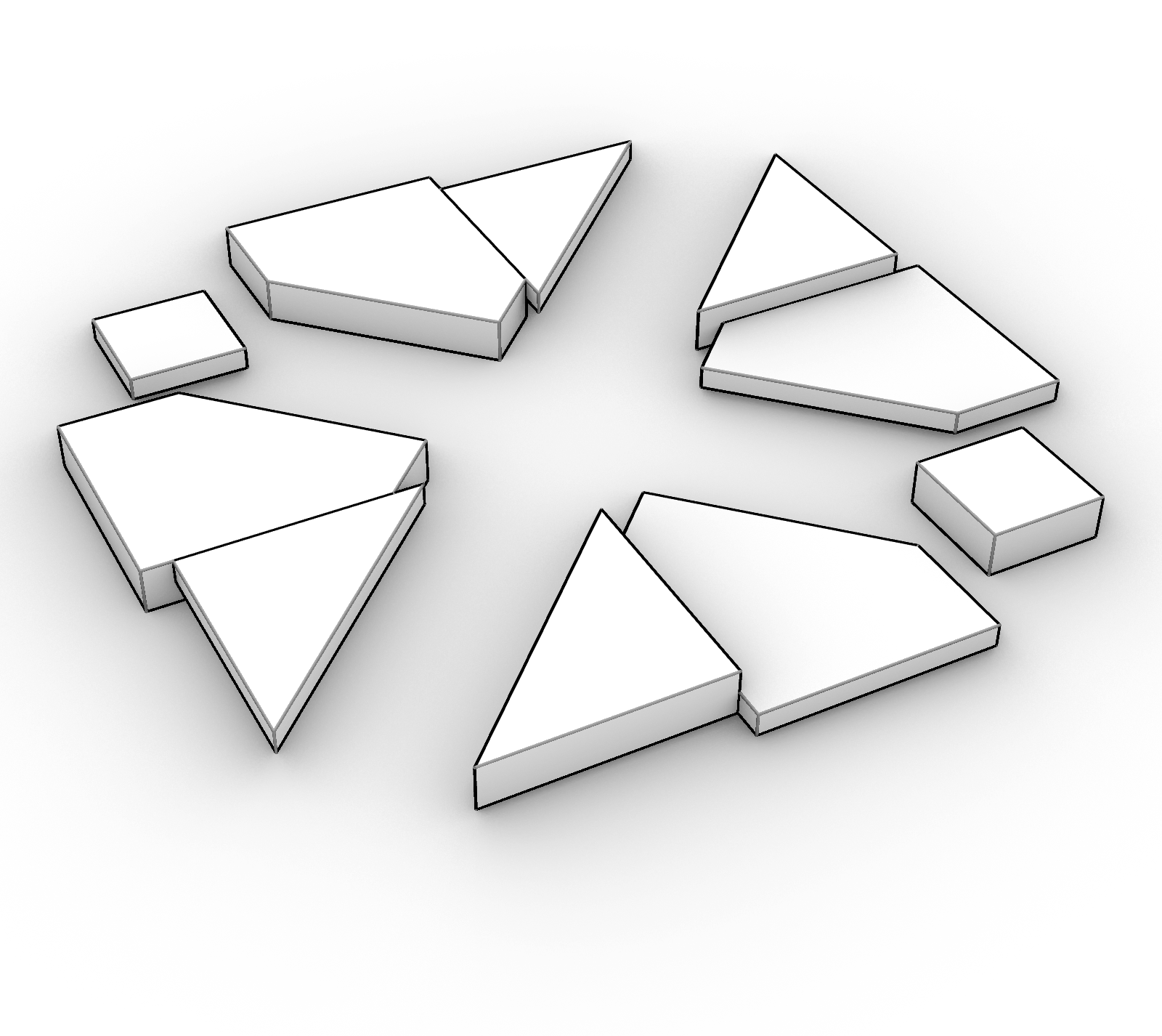
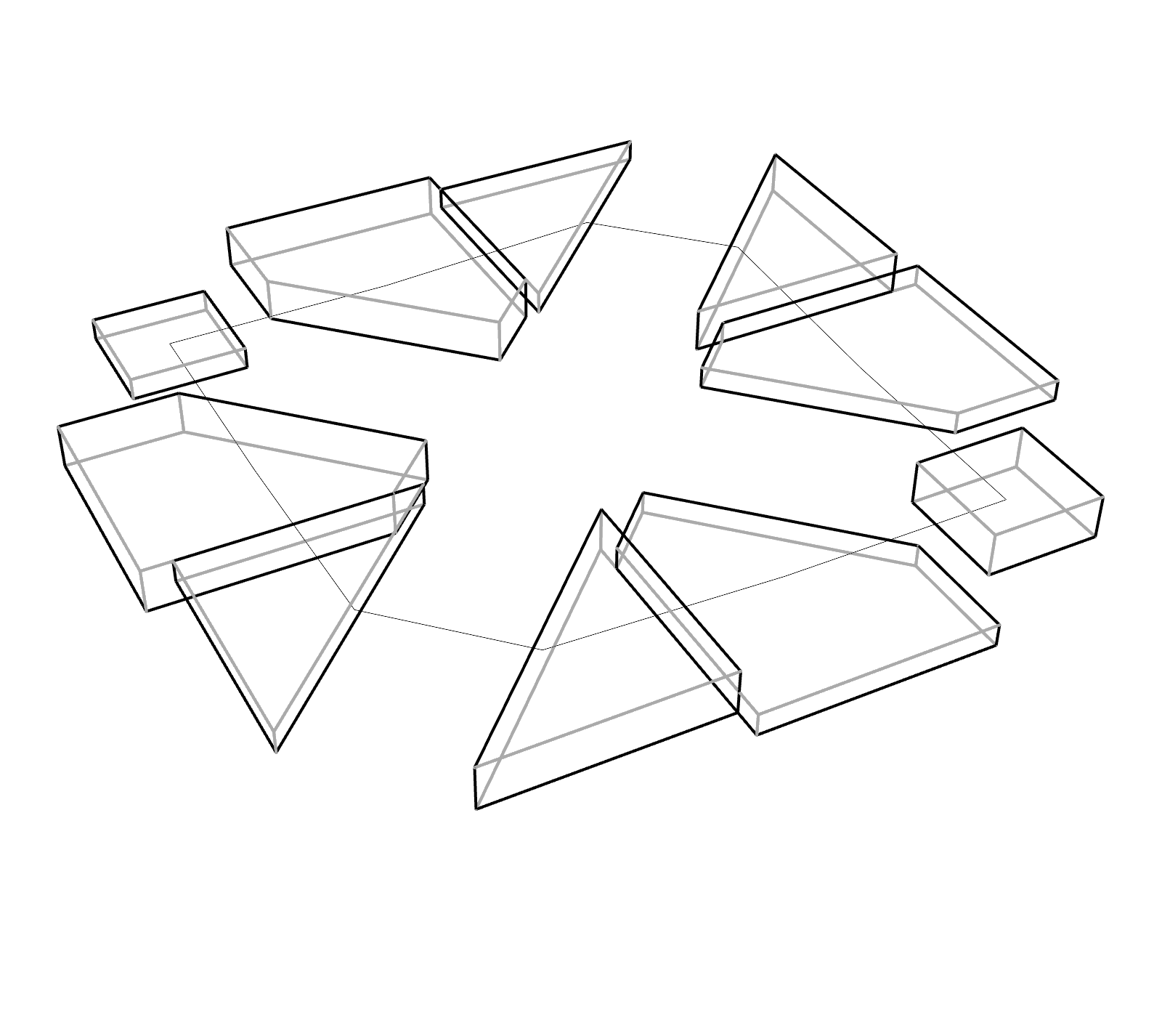
Solution
00 :🐍⬇️⬇️⬇️ Download the script here ⬇️⬇️⬇️🐍 01 :🐍⬇️⬇️⬇️ Download the script here ⬇️⬇️⬇️🐍