Polylines
Geometric definition
A polyline is a sequence of ordered and connected line segments. Since a line is defined by two points, a polyline can also be seen as a list of successively connected points:
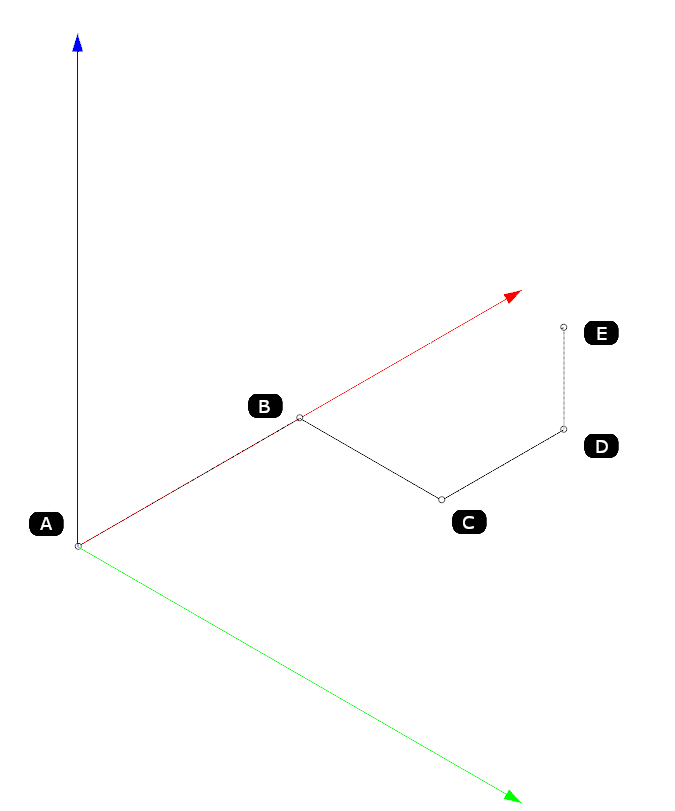
How to add
RhinoCommons
Using RhinoCommons, we can construct a polyline as follows:
import Rhino
import scriptcontext as sc
import math
# points from which the polyline needs to be created
point_A = Rhino.Geometry.Point3d(1, 1, 1)
point_B = Rhino.Geometry.Point3d(2, 2 ,2)
point_C = Rhino.Geometry.Point3d(2, 1 ,0)
# put the points in a list
pts = []
pts.append(point_A)
pts.append(point_B)
pts.append(point_C)
# instantiate the polyline
my_polyline = Rhino.Geometry.Polyline(pts)
# add the object to the workspace
sc.doc.Objects.AddPolyline(my_polyline)
import Rhino
import scriptcontext as sc
# Parameters to create the polygon
my_circle = Rhino.Geometry.Circle(10)
number_edges = 8
# Creating a regular n-gon inscribed in a circle
my_octogon = Rhino.Geometry.Polyline.CreateInscribedPolygon(my_circle,number_edges)
sc.doc.Objects.AddPolyline(my_octogon)
RhinoScripSyntax
import rhinoscriptsyntax as rs
# Creating a list of points:
for i in range (10):
pts.append(rs.AddPoint((i, i+1, i+2)))
# Creating and adding the polyline to the workspace
rs.AddPolyline(pts)
Main methods and properties
Methods
Among the main methods we have:
# Will add a point of coordinates (x, y, z) at the end of the list of points of the polyline:
x = 1
y = 2
z = 3
my_polyline.Add(x, y, z)
# Will compute the wheighted average of the polyline's segment centers:
my_polyline.CenterPoint()
# Will retrieve the point at the length parameter t in the polyline (t=0.0 means beginning of first segment, t=5.25 means first fourth of the fifth segment...)
length_parameter = 5 + 1/3
my_polyline.PointAt(length_parameter)
# Will merge all colinear segments, given an angular tolerance:
tol = sc.doc.ModelAngleToleranceRadians
include_seam = False
my_polyline.MergeColinearSegments(tol,include_seam)
Properties
Among the main propoerties we have:
# Will evaluate wether the polyline is closed or not:
is_closed = my_polyline.IsClosed
print("is closed : ",is_closed)
# Will evaluate how many segments the polyline contains:
segments = my_polyline.SegmentCount
print("number of segments : ",segments)
# Will measure the length of the polyline
length = my_polyline.Length
print("length of polyline : ",length)
🛠 Exercise

01: 🐍⬇️⬇️⬇️ Download the script here ⬇️⬇️⬇️🐍
Solution:
01: 🐍⬇️⬇️⬇️ Download the script here ⬇️⬇️⬇️🐍